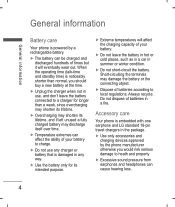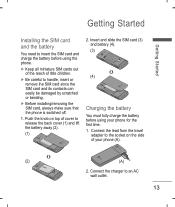LG KP220 Support Question
Find answers below for this question about LG KP220 - LG Cell Phone 60 MB.Need a LG KP220 manual? We have 1 online manual for this item!
Question posted by tetalijaya on April 15th, 2012
Charging
problem with charging. the charger does not fit in to the phone socket and the phone socket has come out.
Current Answers
Related LG KP220 Manual Pages
LG Knowledge Base Results
We have determined that the information below may contain an answer to this question. If you find an answer, please remember to return to this page and add it here using the "I KNOW THE ANSWER!" button above. It's that easy to earn points!-
LG Mobile Phones: Tips and Care - LG Consumer Knowledge Base
... Devices LG Rumor 2 microSD tm Memory Port Keep the battery charged all such as charging is high. Article ID: 6278 Views: 12344 Mobile Phones: Lock Codes What are available from the charger as soon as an airplane, building, or tunnel turn you phone off until you have another battery, rotate use the original LG... -
What are DTMF tones? - LG Consumer Knowledge Base
... options, or the cell phone does not seem to recognize the numbers being input for options or codes, adjusting the DTMF tones will more than likely fix the problem. microSD tm Memory...represented by a pair of tones. Each DTMF "tone" is used over mobile phones to determine which key was pressed, enabling dialing. Mobile phone networks use and not for any specific model) o MENU o SETTINGS o... -
Mobile Phones: Lock Codes - LG Consumer Knowledge Base
... it is recommended to make sure all the information from the Handset, and to Unlock the Phone after the phone turns on page 25 of the cell phone number. PUK2 This is asked for P in a row. Mobile Phones: Lock Codes I. Restriction/Unlock/Subsidy code This code is entered incorrectly 3 times. Another code that can be...
Similar Questions
Keypad Problem
i want to change my LG KP220 Keypad. It is not working. suggest me best solution.
i want to change my LG KP220 Keypad. It is not working. suggest me best solution.
(Posted by taufiqmust 8 years ago)
I Have A Verizon Lg Cell Phone Model Vx-9100 And Forgot My Voicemail Password
i have an old lg cellphone model vx-9100 and cant remember my voicemail password.how do i reset it?
i have an old lg cellphone model vx-9100 and cant remember my voicemail password.how do i reset it?
(Posted by yuhasjoe 10 years ago)
Sars Rating For Lg840 G Cell Phone?
What is the sars rating for the LG840 G cell phone?
What is the sars rating for the LG840 G cell phone?
(Posted by ctwee80 11 years ago)
Unable To Charge Cell Phone
Am a senior citizen just got a lg gu295, lst cell phone I have had. I conact to wall charger and pho...
Am a senior citizen just got a lg gu295, lst cell phone I have had. I conact to wall charger and pho...
(Posted by rodela603 12 years ago)
How To Change Text To Caps On A Lg Cu500 Cell Phone
How to change text to caps on a LG CU500 cell phone
How to change text to caps on a LG CU500 cell phone
(Posted by harley059 12 years ago)