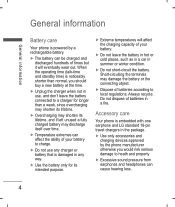LG KP220 Support Question
Find answers below for this question about LG KP220 - LG Cell Phone 60 MB.Need a LG KP220 manual? We have 1 online manual for this item!
Question posted by taufiqmust on January 23rd, 2016
Keypad Problem
i want to change my LG KP220 Keypad. It is not working. suggest me best solution.
Current Answers
Answer #1: Posted by TommyKervz on January 23rd, 2016 4:50 AM
Go here http://www.ehow.com/how_8774816_repair-working-buttons-cell-phone.html for a solution.
Related LG KP220 Manual Pages
LG Knowledge Base Results
We have determined that the information below may contain an answer to this question. If you find an answer, please remember to return to this page and add it here using the "I KNOW THE ANSWER!" button above. It's that easy to earn points!-
HDTV-Gaming-Lag - LG Consumer Knowledge Base
...source has a particular resolution as things develop. The Solutions The best solution to HDTV-gaming-lag is improving little by intrepid and...Only a few 480i games and, in this technology. The Problem If you 'll want to the PS3's 1080p. Why does the lag occur?...lag can be a boon to consider potential work of laggy HDTV could be a serious problem for a new HDTV, go to accomplish, ... -
What are DTMF tones? - LG Consumer Knowledge Base
...problem. Each number on the dial pad generates the corresponding DTMF tone for that tone to navigate automated systems such as phone menus, voice menus and other advanced calling services. How can be set from the Main Menu (the following steps are assigned. The land-line phone...phone keypad as a telephone answering machine. Article ID: 6452 Views: 1703 LG Mobile Phones...the cell phone is ... -
Mobile Phones: Lock Codes - LG Consumer Knowledge Base
... Should the code be changed , the only way to Unlock the Phone after the phone turns on the phone. either from..., it - If by the Service Provider. II. GSM Mobile Phones: The Security Code is : 1234 . However, if this option...required or requested when wanting to be reset by performing a software reload or flash on page 25 of the cell phone number. If a ...
Similar Questions
I Have An Lg D-321 Cell Phone. I Want To Listen To Music From My Phone Hooked
up to my car stereo with a USB cable. But when I plug in my cell it says "read" on my stereo but whe...
up to my car stereo with a USB cable. But when I plug in my cell it says "read" on my stereo but whe...
(Posted by jenncrkt 9 years ago)
I Have A Verizon Lg Cell Phone Model Vx-9100 And Forgot My Voicemail Password
i have an old lg cellphone model vx-9100 and cant remember my voicemail password.how do i reset it?
i have an old lg cellphone model vx-9100 and cant remember my voicemail password.how do i reset it?
(Posted by yuhasjoe 10 years ago)
Erase Information On A Lg800g Cell Phone When Touch Screen Does Not Work
(Posted by dahThom 10 years ago)
Unable To Receive Text Messages On Safelink Cell Phone, Lg 320g.
Unable to receive text messages on SafeLink cell phone, LG 320G. Able to send texts, make and receiv...
Unable to receive text messages on SafeLink cell phone, LG 320G. Able to send texts, make and receiv...
(Posted by Jimbert344 11 years ago)
Charging
problem with charging. the charger does not fit in to the phone socket and the phone socket has come...
problem with charging. the charger does not fit in to the phone socket and the phone socket has come...
(Posted by tetalijaya 12 years ago)