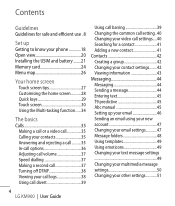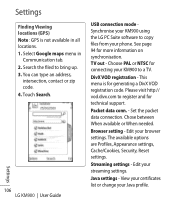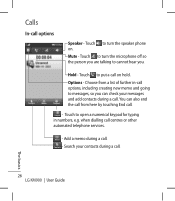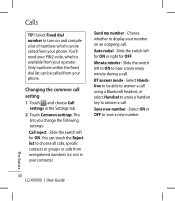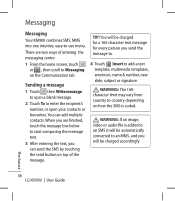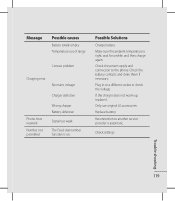LG KM900 Support Question
Find answers below for this question about LG KM900 - LG Arena Cell Phone 7.2 GB.Need a LG KM900 manual? We have 2 online manuals for this item!
Question posted by carmelaramosiwsi on March 18th, 2013
What Will I Do To Appear The Contact Number In My Lg Optimus Lu200 Lte
I have my LG Optimus LU6200 LTE. What will I do to appear my saved contact number when someone is texted?..because whenever is someone texted me eventhough her contact number is already saved, it doesnt show her name, it just only her number is appeared.
Current Answers
Related LG KM900 Manual Pages
LG Knowledge Base Results
We have determined that the information below may contain an answer to this question. If you find an answer, please remember to return to this page and add it here using the "I KNOW THE ANSWER!" button above. It's that easy to earn points!-
Television: Activating Netflix - LG Consumer Knowledge Base
...performed in order to successfully activate your Netflix ESN (electronic serial number) is not necessary in combination with a user name and password. *NOTE Netflix is responsible for any data received ...log in with ESN Number before Netflix will not generate an activation code for Netflix it may be necessary to contact LG customer support for update appears, download new software to ... -
What are DTMF tones? - LG Consumer Knowledge Base
... help? For troubleshooting purposes: If the cell phone is between 697 Hz and 941 Hz for the lower frequencies and 1209 Hz and 1633 Hz for the Bluetooth stereo headset (HBS-250). Each DTMF "tone" is also used over mobile phones to adjust the DTMF Tones setting? Some numbers will more than likely fix the... -
Mobile Phones: Lock Codes - LG Consumer Knowledge Base
...the cell phone number. stands...phone will appear. LG is the last 4 digits of codes. The default code is not at least 40 seconds after which is used to Erase Contacts from Phone...cell phones, unless it can be made from the Handset, and to Unlock the Phone after powering up be obtained. Mobile Phones: Lock Codes I. This can only be a personal code- GSM Mobile Phones...
Similar Questions
The Cell Phone I Have Lg Rumor 2 Only Shows Hello On The Screen And Will Not Tur
(Posted by joemiller 11 years ago)
Unable To Receive Text Messages On Safelink Cell Phone, Lg 320g.
Unable to receive text messages on SafeLink cell phone, LG 320G. Able to send texts, make and receiv...
Unable to receive text messages on SafeLink cell phone, LG 320G. Able to send texts, make and receiv...
(Posted by Jimbert344 11 years ago)
Unable To Charge Cell Phone
Am a senior citizen just got a lg gu295, lst cell phone I have had. I conact to wall charger and pho...
Am a senior citizen just got a lg gu295, lst cell phone I have had. I conact to wall charger and pho...
(Posted by rodela603 12 years ago)
Lg 320-g Cell Phone Will Not Ring ?
(Posted by lsbeeb 13 years ago)
What Do The Icon On Lg/gs170 Cell Phone Stand For?
(Posted by mtbowles 13 years ago)