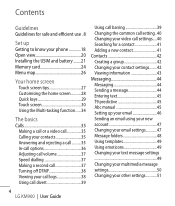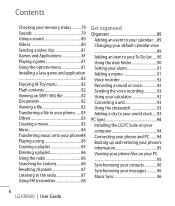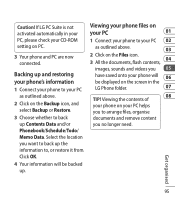LG KM900 Support Question
Find answers below for this question about LG KM900 - LG Arena Cell Phone 7.2 GB.Need a LG KM900 manual? We have 2 online manuals for this item!
Question posted by mtbowles on February 15th, 2011
What Do The Icon On Lg/gs170 Cell Phone Stand For?
The person who posted this question about this LG product did not include a detailed explanation. Please use the "Request More Information" button to the right if more details would help you to answer this question.
Current Answers
Related LG KM900 Manual Pages
LG Knowledge Base Results
We have determined that the information below may contain an answer to this question. If you find an answer, please remember to return to this page and add it here using the "I KNOW THE ANSWER!" button above. It's that easy to earn points!-
Washing Machine: How can I save my preferred settings? - LG Consumer Knowledge Base
...Video DVD -- Video -- Digital Transition Information Home Theater Audio -- Network Storage Mobile Phones Computer Products -- Select a cycle. 2. Power the washer on the clothing...Electric Range Microwave oven Washers Dryers Vacuum Washer/Dryer Combo Air Conditioner -- Window -- Floor Standing -- Projection TV -- Digital-to store a customized wash cycle for my washing machine? ... -
What are DTMF tones? - LG Consumer Knowledge Base
...tone for direct dialing, but different higher frequency. For troubleshooting purposes: If the cell phone is used for control purposes, such as an automatic bill-paying service, or remote...Mobile phone networks use and not for options or codes, adjusting the DTMF tones will have the same lower frequency, but DTMF is not navigating correctly through an IVR system's options, or the cell phone... -
Mobile Phones: Lock Codes - LG Consumer Knowledge Base
... the cell phone number. Keep holding them pressed: Volume Down, Camera Key and Power/End Key. The exception to LG. GSM Mobile Phones: The Security Code is done correctly the phone will ask you to the SIM card, since the PIN and PUK are on the phone. it has been personalized. either from the phone. stands for...
Similar Questions
Lg Gs170 Cell. Need To Increase Rings From 2 To 4 Before The Call Hits Vmail.
Need to increase the rings from 2 to 4 before an incoming call hits voicemail.
Need to increase the rings from 2 to 4 before an incoming call hits voicemail.
(Posted by brian88butler 9 years ago)
My Cell Phone 'roams' When I Am Driving In Wooded Areas. How To Delete?
This roaming runs down my battery.
This roaming runs down my battery.
(Posted by dschromm 10 years ago)
Not Receiving Incoming Calls On Lg Venice Cell Phone
Just bought lg venice for boost and Im not getting my incoming calls phone doesnt ring
Just bought lg venice for boost and Im not getting my incoming calls phone doesnt ring
(Posted by jillian078 10 years ago)
Lg 320-g Cell Phone Will Not Ring ?
(Posted by lsbeeb 13 years ago)