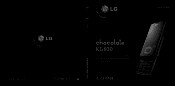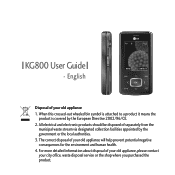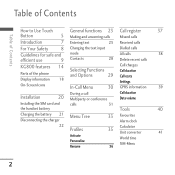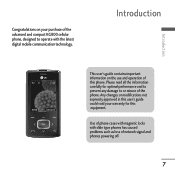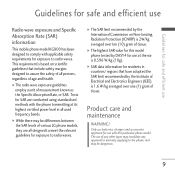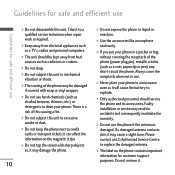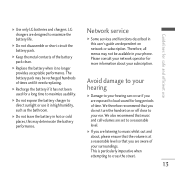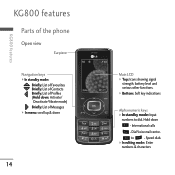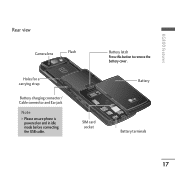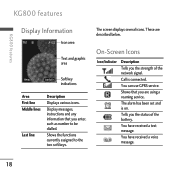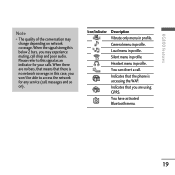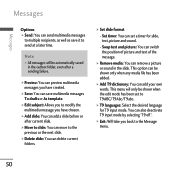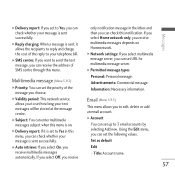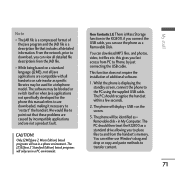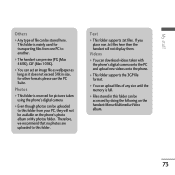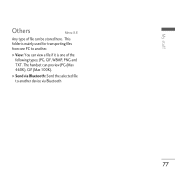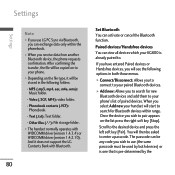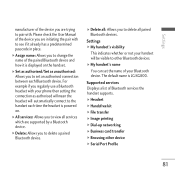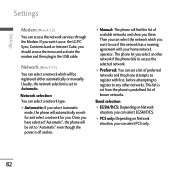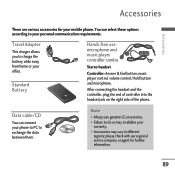LG KG800 pink Support Question
Find answers below for this question about LG KG800 pink - LG Chocolate KG800 Cell Phone 128 MB.Need a LG KG800 pink manual? We have 1 online manual for this item!
Question posted by Krazyjoe180 on July 24th, 2015
Notification Preview Lg G4
notification preview LG g4 is not working
Current Answers
Answer #1: Posted by TommyKervz on July 24th, 2015 2:28 PM
Follow the instructions under Problem #1 on the link.
http://www.androidauthority.com/lg-g4-problems-fixes-621631/
Related LG KG800 pink Manual Pages
LG Knowledge Base Results
We have determined that the information below may contain an answer to this question. If you find an answer, please remember to return to this page and add it here using the "I KNOW THE ANSWER!" button above. It's that easy to earn points!-
What is instant streaming? - LG Consumer Knowledge Base
... access to an ever-expanding library of networked movies and TV episodes, you will need ? Selections begin playing in as little as movie scene extras, previews, synopses, and special features. Article ID: 6240 Last updated: 19 Apr, 2010 Views: 2023 BD300 Software Updates Blu-ray player: Checking for updated firmware from... -
What are DTMF tones? - LG Consumer Knowledge Base
...answering machine. a low-frequency tone and a high-frequency tone - For troubleshooting purposes: If the cell phone is actually two tones - DTMF can this help? It is between 697 Hz and 941 Hz... are for general use digital signals instead of tones. The range is also used over mobile phones to recognize the numbers being input for options or codes, adjusting the DTMF tones will have... -
Mobile Phones: Lock Codes - LG Consumer Knowledge Base
... become PERMANENTLY LOCKED, and a new SIM Card must be reset by the Service Provider. GSM Mobile Phones: The Security Code is used to access the Clear Storage menu, which the Align/Calibration screen will... and when performing Reset Defaults. PIN2 It is : 1234 . The phone will appear. stands for our cell phones, unless it is an 8 digit code that can be provided by performing a Full...
Similar Questions
Erase Information On A Lg800g Cell Phone When Touch Screen Does Not Work
(Posted by dahThom 10 years ago)
Sars Rating For Lg840 G Cell Phone?
What is the sars rating for the LG840 G cell phone?
What is the sars rating for the LG840 G cell phone?
(Posted by ctwee80 11 years ago)
What Is The Volume Decibel Of The Lg8100 Cell Phone?
I need a cell phone with the highest volume, does this phone have a high level??
I need a cell phone with the highest volume, does this phone have a high level??
(Posted by Mbrookes48 12 years ago)
Unable To Charge Cell Phone
Am a senior citizen just got a lg gu295, lst cell phone I have had. I conact to wall charger and pho...
Am a senior citizen just got a lg gu295, lst cell phone I have had. I conact to wall charger and pho...
(Posted by rodela603 12 years ago)
How To Change Text To Caps On A Lg Cu500 Cell Phone
How to change text to caps on a LG CU500 cell phone
How to change text to caps on a LG CU500 cell phone
(Posted by harley059 12 years ago)