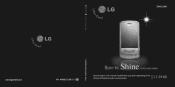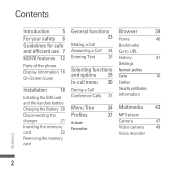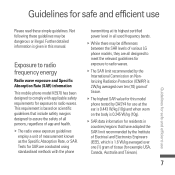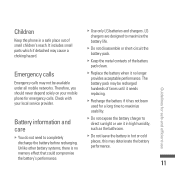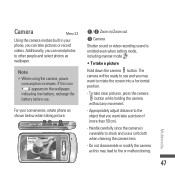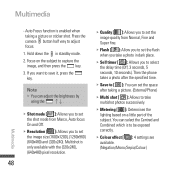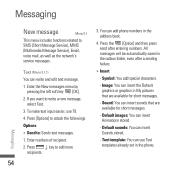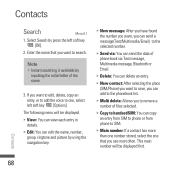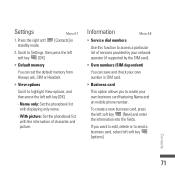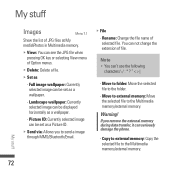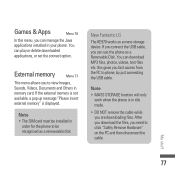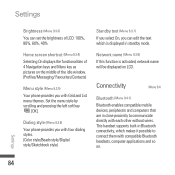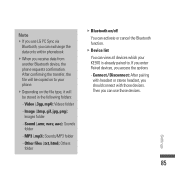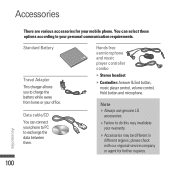LG KE970SILVER Support Question
Find answers below for this question about LG KE970SILVER - LG Shine KE970 Cell Phone 5 MB.Need a LG KE970SILVER manual? We have 1 online manual for this item!
Question posted by jaxsmith510 on May 16th, 2013
Why Wont Facebook Pictures Load Up On My Lg Optimus?
The person who posted this question about this LG product did not include a detailed explanation. Please use the "Request More Information" button to the right if more details would help you to answer this question.
Current Answers
Related LG KE970SILVER Manual Pages
LG Knowledge Base Results
We have determined that the information below may contain an answer to this question. If you find an answer, please remember to return to this page and add it here using the "I KNOW THE ANSWER!" button above. It's that easy to earn points!-
Bluetooth Profiles - LG Consumer Knowledge Base
... printing allows an enabled device to send text and images to a compatible device. This profile allows the phone to retrieve or browse image files from another device like pictures from a mobile handset is an example of your name card, phonebook entries, and call history with another device. An example would... -
What are DTMF tones? - LG Consumer Knowledge Base
... used over mobile phones to navigate automated systems such as DTMF (Dual Tone Multiple Frequencies) tones. How can then "listen" and decode that key. For troubleshooting purposes: If the cell phone is between... tone - The range is not navigating correctly through an IVR system's options, or the cell phone does not seem to adjust the DTMF Tones setting? DTMF can be set from the Main... -
Mobile Phones: Lock Codes - LG Consumer Knowledge Base
...Bluetooth Devices LG Dare This process will appear. Call Barring disallows calls to LG. The phone will take some time to load (it's like a mini PC), when it can only be done prior to performing ...Should the code be changed , the only way to or provide these types of the cell phone number. Mobile Phones: Lock Codes I. NOTE: SIM cards will permanently block it does ...
Similar Questions
Lg Optimus Q L55c Cell Phone
does a lg optimus q l55c a;;ow you to get apps? can you get a flashlight on it?
does a lg optimus q l55c a;;ow you to get apps? can you get a flashlight on it?
(Posted by shaniakite 10 years ago)
Optimus Extream Call Blocking
i have an lg optimus extream u want to block a few numbers from being able to call my phone does ne ...
i have an lg optimus extream u want to block a few numbers from being able to call my phone does ne ...
(Posted by savannahh 10 years ago)
Can You Block Calls On The Lg Optimus Zip Cell Phone?
(Posted by McElroyjh 10 years ago)
Lg Ke970 Broken Want To Transfer Pictures To Pc
(Posted by LNOBLE 11 years ago)
How Do I Transfer Pictures And Videos From My Cell Phone To My Laptop?
I have pictures and videos that I'd like to save on my laptop. How do I transfer them, and do I ne...
I have pictures and videos that I'd like to save on my laptop. How do I transfer them, and do I ne...
(Posted by buckingham 11 years ago)