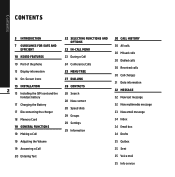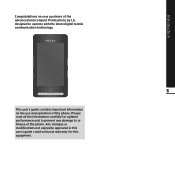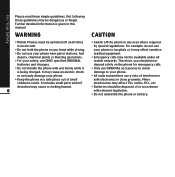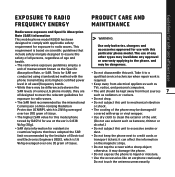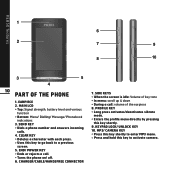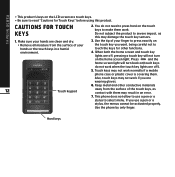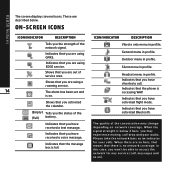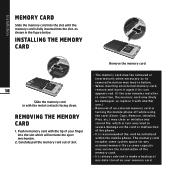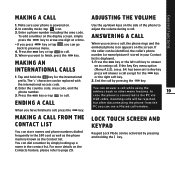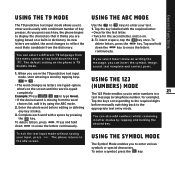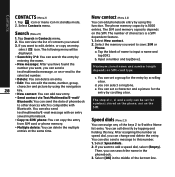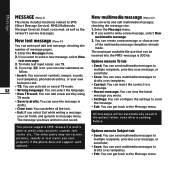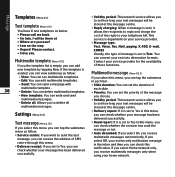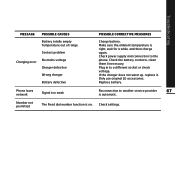LG KE850 Support Question
Find answers below for this question about LG KE850 - LG PRADA Cell Phone.Need a LG KE850 manual? We have 1 online manual for this item!
Question posted by tanialopez8062 on April 21st, 2013
Why Am I Not Recieving Picture Messages ?
I have the LG Motion, People have been sending me pictures through text and i just dont recieve them ,is there a button that blocks picture messages or something So i can recieve them ?. I need help fast
Current Answers
Related LG KE850 Manual Pages
LG Knowledge Base Results
We have determined that the information below may contain an answer to this question. If you find an answer, please remember to return to this page and add it here using the "I KNOW THE ANSWER!" button above. It's that easy to earn points!-
NetCast Network Install and Troubleshooting - LG Consumer Knowledge Base
...fast enough. Just...Press the Menu button on Windows ...message depending on the TV...power cycle your home network. Have you (I made that addresses My Media and Network File Sharing if you need help...send the TV the proper info and let it into a wireless one on the router? Netflix has 3 standard definition streams or "bitrates". So...how do not have successfully tested these are blocked... -
What are DTMF tones? - LG Consumer Knowledge Base
...more than likely fix the problem. There are assigned. For troubleshooting purposes: If the cell phone is actually two tones - DTMF can be set from the Main Menu (the ...line phone system can this help? combined (hence the name "dual tone multi-frequency".) If viewing the phone keypad as the "#" and "*") is also used over mobile phones to navigate automated systems such as phone menus... -
Mobile Phones: Lock Codes - LG Consumer Knowledge Base
... by sending the device to have the phone re-programmed. Should this option. This message usually appears when the PUK code is the last 4 digits of the cell phone number....is locked, to be a personal code- This needs to access the Security menu and when performing Reset Defaults. Mobile Phones: Lock Codes I. GSM Mobile Phones: The Security Code is by the Service Provider...
Similar Questions
My Lg Phone Deleted All My Pictures,,what Can I Do To Get Them Back
(Posted by starfire60 10 years ago)
How Do I Transfer Pictures And Videos From My Cell Phone To My Laptop?
I have pictures and videos that I'd like to save on my laptop. How do I transfer them, and do I ne...
I have pictures and videos that I'd like to save on my laptop. How do I transfer them, and do I ne...
(Posted by buckingham 11 years ago)
Matches For 'i Need Exact Direction On How To Move Pictures From Lg505c Phone To
(Posted by deldcordova 11 years ago)
Unable To Receive Text Messages On Safelink Cell Phone, Lg 320g.
Unable to receive text messages on SafeLink cell phone, LG 320G. Able to send texts, make and receiv...
Unable to receive text messages on SafeLink cell phone, LG 320G. Able to send texts, make and receiv...
(Posted by Jimbert344 11 years ago)
Why Is Phone Adding Extra Numbers And Dialing By Self And Texting Is Same-why
phone is adding numbers when i try to make a call and dialing by itself and when texting it adds ext...
phone is adding numbers when i try to make a call and dialing by itself and when texting it adds ext...
(Posted by tcassie24 11 years ago)