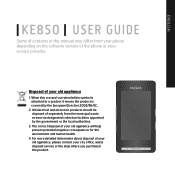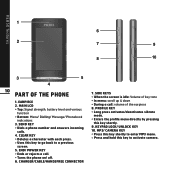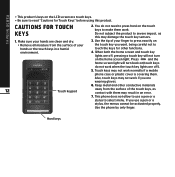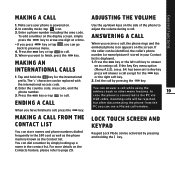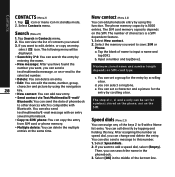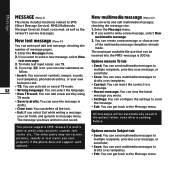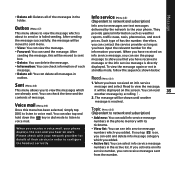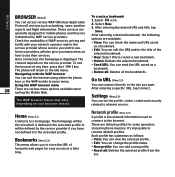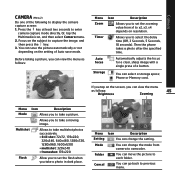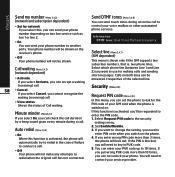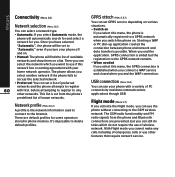LG KE850 Support Question
Find answers below for this question about LG KE850 - LG PRADA Cell Phone.Need a LG KE850 manual? We have 1 online manual for this item!
Question posted by deldcordova on January 29th, 2013
Matches For 'i Need Exact Direction On How To Move Pictures From Lg505c Phone To
The person who posted this question about this LG product did not include a detailed explanation. Please use the "Request More Information" button to the right if more details would help you to answer this question.
Current Answers
Related LG KE850 Manual Pages
LG Knowledge Base Results
We have determined that the information below may contain an answer to this question. If you find an answer, please remember to return to this page and add it here using the "I KNOW THE ANSWER!" button above. It's that easy to earn points!-
TV Guide: Channels not Labeled properly - LG Consumer Knowledge Base
..., try connecting cable directly without a splitter. If a cable splitter is updated or changed, TV guide may need to be downloaded again...to complete. Article ID: 6391 Views: 1005 Television Distorted Picture Using the TV as a center channel speaker. Recording Issues: Time...may need to be powered off and on for TV Guide features, setup menu must be downloaded. Make sure zip code matches ... -
What are DTMF tones? - LG Consumer Knowledge Base
...an IVR system's options, or the cell phone does not seem to recognize the numbers being input for that tone to adjust the DTMF Tones setting? Mobile phone networks use and not for any ...-tone land-line phones, pressing a key on a phone keypad (as well as the "#" and "*") is represented by a pair of DTMF for direct dialing, but DTMF is used over mobile phones to as phone menus, voice menus... -
HDTV: How can I improve low or bad signal? - LG Consumer Knowledge Base
... the cable is connected firmly and the picture quality is still poor, try replacing that displays the signal strength for both VHF and UHF signals is needed. If the antenna you subscribe to ... you do not give you performed a channel scan / auto tuning? Also listed in the general direction of snow or distortion until the signal strength is not loose. In the manual tuning window, you...
Similar Questions
My Lg Phone Deleted All My Pictures,,what Can I Do To Get Them Back
(Posted by starfire60 10 years ago)
Why Am I Not Recieving Picture Messages ?
I have the LG Motion, People have been sending me pictures through text and i just dont recieve them...
I have the LG Motion, People have been sending me pictures through text and i just dont recieve them...
(Posted by tanialopez8062 11 years ago)
Im Locked Out Of My Lg Extravert Phone How Can I Reset It
how can i reset my lg extravert phone im locked out
how can i reset my lg extravert phone im locked out
(Posted by Anonymous-86041 11 years ago)
Down Load Pictures From Phone To Computer
How do I download pictures from phone to computer?
How do I download pictures from phone to computer?
(Posted by hrldwilliams7 11 years ago)
How To Transfer Pictures From Phone To Pc
what's the equiptment need to transfer pictures from telephone to PC
what's the equiptment need to transfer pictures from telephone to PC
(Posted by rick0109v 11 years ago)