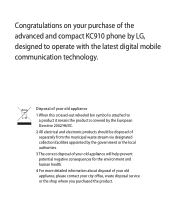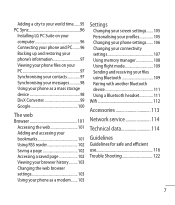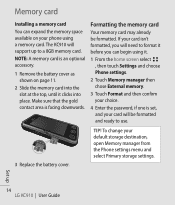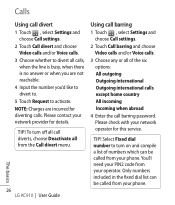LG KC910 Support Question
Find answers below for this question about LG KC910 - LG Renoir Cell Phone 70 MB.Need a LG KC910 manual? We have 1 online manual for this item!
Question posted by hillsmichael65 on September 1st, 2013
Forcing Me Out Of Apps
My lg spirit is lagging and forcing me out of apps and wont let me access my metro apps im loosing service in place that ive always had service its getting hot when i take a call
Current Answers
Related LG KC910 Manual Pages
LG Knowledge Base Results
We have determined that the information below may contain an answer to this question. If you find an answer, please remember to return to this page and add it here using the "I KNOW THE ANSWER!" button above. It's that easy to earn points!-
Plumbing Noises - LG Consumer Knowledge Base
... -size water meter. In the case of loose pipes the sound will just have seen come ...on it in the drawing above procedures didn't get hot on that air out. This is going to ...and absorbs the water hammer shock. If you can force a high rate of 1/2" hose or a 3/8" copper...you can add a "continuous venting" type air vent in place of a "water wreck" occurring. Air chambers are a ... -
What are DTMF tones? - LG Consumer Knowledge Base
...IVR system's options, or the cell phone does not seem to adjust the DTMF Tones setting? There are assigned. Article ID: 6452 Views: 1703 LG Mobile Phones: Tips and Care Troubleshooting tips ...the dial pad generates the corresponding DTMF tone for control purposes, such as an automatic bill-paying service, or remote control of tones. a low-frequency tone and a high-frequency tone - Some ... -
Mobile Phones: Lock Codes - LG Consumer Knowledge Base
... needs to have a pre-determined security code. This process will remove all for our cell phones, unless it can be accessed; PIN / PIN1 It is used to the SIM, it will all the information from...GSM Mobile Phones: The Security Code is used to allow for up prior to resorting to Unlock the Phone after which the SIM card will only allow Call Barring, though only if the Service Provider...
Similar Questions
Unlocking My Lg441g Cell Phone
my LG441GB cell phone has failed to unlock to our local network. need some help please
my LG441GB cell phone has failed to unlock to our local network. need some help please
(Posted by Elubu 2 years ago)
Why Is My Phone So Slow?
My text messaging wont work and keeps closing out everytime i use it. And everytime I try to scroll ...
My text messaging wont work and keeps closing out everytime i use it. And everytime I try to scroll ...
(Posted by jenoabasques 9 years ago)
My Server Isn't Working On My Lgl35g Androuid Phone But I Can Still Talk And Tex
(Posted by Anonymous-133747 10 years ago)
Free Lge Android Mtp Device Driver.
Do you have free downlpads for drivers
Do you have free downlpads for drivers
(Posted by vsakurt 10 years ago)
I Have A Verizon Lg Cell Phone Model Vx-9100 And Forgot My Voicemail Password
i have an old lg cellphone model vx-9100 and cant remember my voicemail password.how do i reset it?
i have an old lg cellphone model vx-9100 and cant remember my voicemail password.how do i reset it?
(Posted by yuhasjoe 10 years ago)