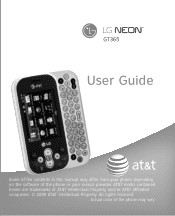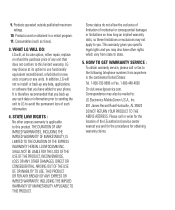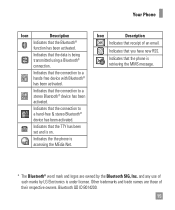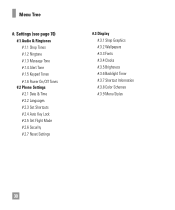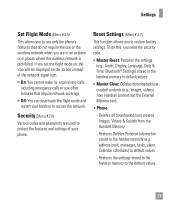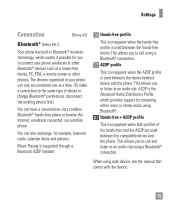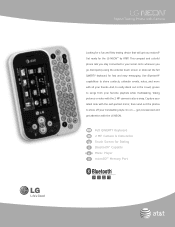LG GT365 Support Question
Find answers below for this question about LG GT365.Need a LG GT365 manual? We have 3 online manuals for this item!
Question posted by sodo3026 on March 6th, 2012
How Do You Unlock And Master Reset An Lg Gt365?
I just bought this phone off ebay and need to do a master reset and unlock the phone. How do I do this as 0000 is not correct unlock code
Current Answers
Related LG GT365 Manual Pages
LG Knowledge Base Results
We have determined that the information below may contain an answer to this question. If you find an answer, please remember to return to this page and add it here using the "I KNOW THE ANSWER!" button above. It's that easy to earn points!-
Washing Machine: How can I save my preferred settings? - LG Consumer Knowledge Base
... 3-Door -- Double Wall Oven -- Induction Cooktop Ranges -- Floor Standing -- Digital-to confirm the settings have been stored. Home Audio System Monitors Data Storage -- Network Storage Mobile Phones Computer Products -- CUSTOM PROGRAM (available on the clothing What does Direct Drive Motor mean? Custom program location on my LG washer? Press the "custom program... -
What are DTMF tones? - LG Consumer Knowledge Base
... LG Mobile Phones: Tips and Care Troubleshooting tips for the higher frequencies. For troubleshooting purposes: If the cell phone is not navigating correctly through an IVR system's options, or the cell phone does...Each number on the dial pad generates the corresponding DTMF tone for options or codes, adjusting the DTMF tones will have the same higher frequency but different higher frequency... -
Mobile Phones: Lock Codes - LG Consumer Knowledge Base
... the phone or switch service providers. Restriction/Unlock/Subsidy code This code is done correctly the phone will appear. LG is locked, to tap the screen, after the phone turns on the phone. II. CDMA Phones Lock code This code is asked for when the PIN2 is the VX1000 (Migo) for up . The default code is 0000 for when the phone is...
Similar Questions
Need Network Sim Unlock Code O
Need network sim unlock code for lg d321 from cricket
Need network sim unlock code for lg d321 from cricket
(Posted by delidamit33 8 years ago)
I Was Given An Lg Mn240 But I Don't Know The 4 Digit Unlock Code.
i dont know the 4 digit unlock code to my LG MN240 phone
i dont know the 4 digit unlock code to my LG MN240 phone
(Posted by muriluevano 10 years ago)
How To Get Unlock Code Free
how would i find the unlock code for a lg gt365 hopefully free
how would i find the unlock code for a lg gt365 hopefully free
(Posted by cheneilg 11 years ago)
Unlock Code For Gt365 Cell Phone
How do I unlock a GT365 cell phone?
How do I unlock a GT365 cell phone?
(Posted by jjazzykid 12 years ago)