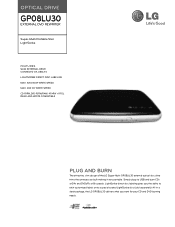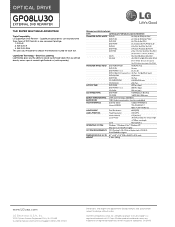LG GP08LU30 Support Question
Find answers below for this question about LG GP08LU30.Need a LG GP08LU30 manual? We have 1 online manual for this item!
Question posted by dennybacon on August 10th, 2012
This Will No Longer Burn Dvds.
My computer recognizes the drive but won't burn or play dvds
Current Answers
Related LG GP08LU30 Manual Pages
LG Knowledge Base Results
We have determined that the information below may contain an answer to this question. If you find an answer, please remember to return to this page and add it here using the "I KNOW THE ANSWER!" button above. It's that easy to earn points!-
Optical drive won't read discs - LG Consumer Knowledge Base
... drive is on CD/DVDs, in rare cases the drive may not be compatible with certain copy protection schemes. Optical Drive ...drive won't read discs If the drive shows up as a drive letter in Windows but wont read most copy protection on . Make sure the jumper is a Blu-ray disc (BD)? In this case, contact LG Service and we will investigate the matter. What is set to Master or Slave. Burn... -
One Touch Overview - LG Consumer Knowledge Base
... video; Disc Types How do I check the firmware version? Start recording by inserting a blank DVD into the drive, connect a video source to a DVD "as-is Blu-ray and HD-DVD? DVD movie won't play nOne Touch mode simply copies the captured video and burns it 's working when the One Touch software on the left side of the... -
Can I write/erase discs with an LG drive in Windows 7? - LG Consumer Knowledge Base
... software provided with your LG Blu-ray drive in order to play Blu-ray movies. What is ATAPI, IDE, SATA, & PATA? How do I write/erase discs with an LG drive in some cases). One Touch Overview You can install the Power DVD ultra that came with the drive if it supports Windows Vista (It...
Similar Questions
Lg Be06lu11 Blu Ray Burner Does Not Burn Blu Rays. It Does Burn Dvds And Cds.
I have an LG BE06LU11 blu ray burner. It burns CDs and DVDs OK but will not burn a blu ray disk. I h...
I have an LG BE06LU11 blu ray burner. It burns CDs and DVDs OK but will not burn a blu ray disk. I h...
(Posted by retzloffd 7 years ago)
Burns Dvd-r Not Dvd+r Or Rw Dont Burn Cd-r
Or Cd-rw Why? Gh22ls30 Model
(Posted by Jromero12 11 years ago)