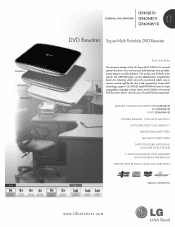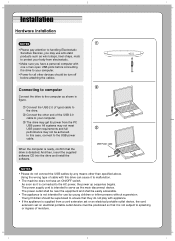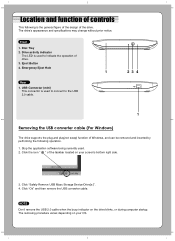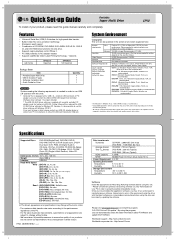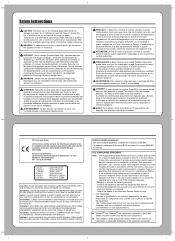LG GP40LB10 Support Question
Find answers below for this question about LG GP40LB10.Need a LG GP40LB10 manual? We have 2 online manuals for this item!
Question posted by dnpe on December 30th, 2013
How To Burn Dvd Lg Gp40
The person who posted this question about this LG product did not include a detailed explanation. Please use the "Request More Information" button to the right if more details would help you to answer this question.
Current Answers
Related LG GP40LB10 Manual Pages
LG Knowledge Base Results
We have determined that the information below may contain an answer to this question. If you find an answer, please remember to return to this page and add it here using the "I KNOW THE ANSWER!" button above. It's that easy to earn points!-
How are drive speeds calculated? - LG Consumer Knowledge Base
...so when the laser reads or writes data on the outside of CD/DVD drives. This represents the speed of the drive based on the type of disc being used to the theoretical maximum ...: 6178 Last updated: 10 Jul, 2009 Views: 569 How should I format or write a DVD-RAM disc? This drive speed nomenclature refers to describe write strategies...you may recognize some of these from the outside of... -
Does LG have External Drives? - LG Consumer Knowledge Base
... Media LG BE06LU11 Optical Media 18x External Super-Multi DVD Drive 12x DVD-RAM Write speed Double/Dual Layer Compatible Storage USB 2.0 Interface for Faster File Transfer DVD+R, DVD-R/DVD-RAM Compatible 2MB Buffer Size for File Transfer 8x DVD±R Write Speed SecurDisc™ Disc Labeling HD DVD Quality Playback/Read SecureDisc™ One Touch Overview... -
One Touch Overview - LG Consumer Knowledge Base
...version? nOne Touch mode simply copies the captured video and burns it allows you to edit the video you what is being recorded. DVD movie won't play You will not boot with video ... drive. Advanced mode would be used for most situations since it to a DVD "as-is Blu-ray and HD-DVD? Start recording by inserting a blank DVD into the drive, connect a video source to the drive,...
Similar Questions
Lg Be06lu11 Blu Ray Burner Does Not Burn Blu Rays. It Does Burn Dvds And Cds.
I have an LG BE06LU11 blu ray burner. It burns CDs and DVDs OK but will not burn a blu ray disk. I h...
I have an LG BE06LU11 blu ray burner. It burns CDs and DVDs OK but will not burn a blu ray disk. I h...
(Posted by retzloffd 7 years ago)
Bought Lg Slim Portabla Dvd Writer Gp40
Bought the above DVD Writer GP40 but comes with a CD to install SuperMultifunction but it says for w...
Bought the above DVD Writer GP40 but comes with a CD to install SuperMultifunction but it says for w...
(Posted by adrianacanevaro 10 years ago)
This Will No Longer Burn Dvds.
My computer recognizes the drive but won't burn or play dvds
My computer recognizes the drive but won't burn or play dvds
(Posted by dennybacon 11 years ago)
Where Do I Go To Download A Driver For The Lg Gp40 Dvd Writer?
What is a good website or place to get help with this?
What is a good website or place to get help with this?
(Posted by morganmarley 11 years ago)