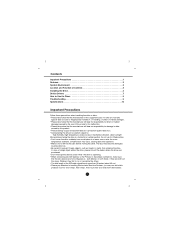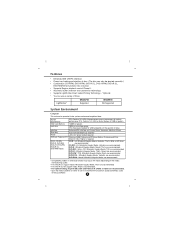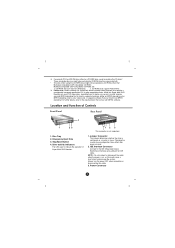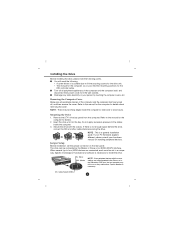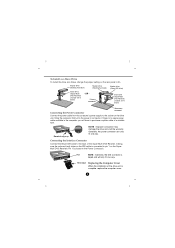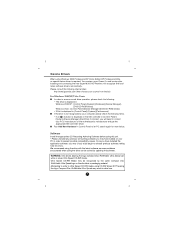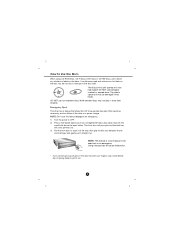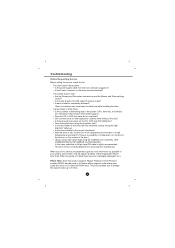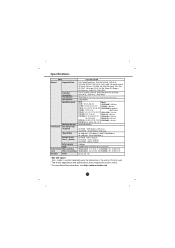LG GH22NP20 Support Question
Find answers below for this question about LG GH22NP20 - LG Super Multi.Need a LG GH22NP20 manual? We have 1 online manual for this item!
Question posted by slnorma on September 10th, 2014
Gh22np20 Dvd Burner Wont Burn Dvds
The person who posted this question about this LG product did not include a detailed explanation. Please use the "Request More Information" button to the right if more details would help you to answer this question.
Current Answers
Related LG GH22NP20 Manual Pages
LG Knowledge Base Results
We have determined that the information below may contain an answer to this question. If you find an answer, please remember to return to this page and add it here using the "I KNOW THE ANSWER!" button above. It's that easy to earn points!-
How are drive speeds calculated? - LG Consumer Knowledge Base
... writing strategy based on the type of disc being used to the theoretical maximum speed. Can I format or write a DVD-RAM disc? Optical drive won't read discs How do I write/read from drive Specifications. What does HL-DT-ST stand for example, 52x (usually pronounced "fifty-two by 1350 KB/s. Track Layout What... -
Does LG have External Drives? - LG Consumer Knowledge Base
... firmware version? Does LG make external drives? Technology P-ATA - Fast and Easy Data Storage LightScribe™ What is a Blu-ray disc (BD)? / Optical Drives Does LG have External Drives? USB 2.0 Interface for lightning fast burning speeds Buffer Under-Run Protection 6X Blu-ray read speed Blu-ray, DVD/ CD Read and Write Super Multi-Format - -
Optical drive won't read discs - LG Consumer Knowledge Base
...other devices from the IDE channel the drive is on CD/DVDs, in Windows but wont read discs If the drive shows up as a drive letter in rare cases the drive may not be compatible with certain copy...-ray disc (BD)? Although LG drives can read most copy protection on . What is Blu-ray and HD-DVD? Burn? Make sure the jumper is Bluebirds Drag & Optical Drive warranty info What is set to ...
Similar Questions
Lg Super Multi Hl-dt-st Dvd Ram Gh24ns70
Needs Drivers For Lg Super Multi Hl-dt-st Dvd Ram Gh24ns70 please Help Me!!!!
Needs Drivers For Lg Super Multi Hl-dt-st Dvd Ram Gh24ns70 please Help Me!!!!
(Posted by pasindu76312 10 years ago)
Not Bootable
first time i connect thd lg super multi dvd rewriter.my computer said select a proper bootable devic...
first time i connect thd lg super multi dvd rewriter.my computer said select a proper bootable devic...
(Posted by prawin4006 11 years ago)
Ht-dt-st-dvd Ram-gh22np20
Read & Write Well But Not Boot For Formating Window
Compaq computer HT-DT-ST-DVD RAM-GH22NP20Read & Write well But not Boot For formating window ...
Compaq computer HT-DT-ST-DVD RAM-GH22NP20Read & Write well But not Boot For formating window ...
(Posted by rtgulhane 12 years ago)
My Hl-dt-st_dvd - Ram Gh22np20 Reads Dvd And Don't Write Any Cd
After installing CD burning softtwares My Lg HL-DT-ST DVD -RAM GH22NP20 recognize only DVD and won't...
After installing CD burning softtwares My Lg HL-DT-ST DVD -RAM GH22NP20 recognize only DVD and won't...
(Posted by Asokan 12 years ago)
Wont Burn To Lightscribe Disks
I have memorex lightscribe dvd+R's. they're 16x/4.7Go/120 min disks. media 1.2 disks. it says they'r...
I have memorex lightscribe dvd+R's. they're 16x/4.7Go/120 min disks. media 1.2 disks. it says they'r...
(Posted by meathook15 12 years ago)