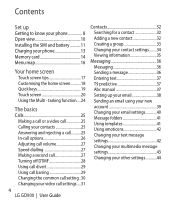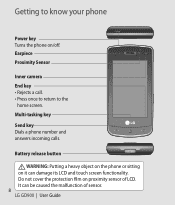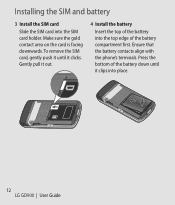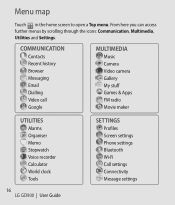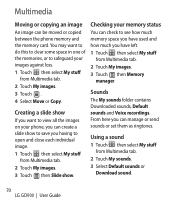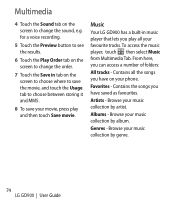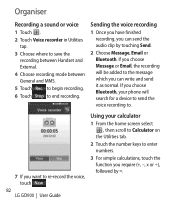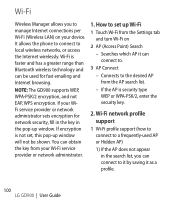LG GD900 Titanium Support Question
Find answers below for this question about LG GD900 Titanium - LG GD900 Crystal Cell Phone 1.5 GB.Need a LG GD900 Titanium manual? We have 1 online manual for this item!
Question posted by benavidestony on July 23rd, 2011
How Do I Retrieve Phone Nos. Saved To The Computer?
The person who posted this question about this LG product did not include a detailed explanation. Please use the "Request More Information" button to the right if more details would help you to answer this question.
Current Answers
Related LG GD900 Titanium Manual Pages
LG Knowledge Base Results
We have determined that the information below may contain an answer to this question. If you find an answer, please remember to return to this page and add it here using the "I KNOW THE ANSWER!" button above. It's that easy to earn points!-
Bluetooth Profiles - LG Consumer Knowledge Base
...for an enabled music player to deliver stereo quality audio to retrieve or browse image files from the phone's camera in use of how the basic printing profile works. This... handset with another compatible device. Pictures LG Dare Pairing Bluetooth Devices LG Rumor 2 Mobile Phones: Lock Codes Transfer Music & Basic imaging (BIP) Basic imaging controls how an enabled... -
Washing Machine: How can I save my preferred settings? - LG Consumer Knowledge Base
...for 3 seconds. Side by category: ____ Refrigerators -- Radiant Cooktop -- Gas Range -- How do I save preferred temperature, spin speed, soil level, and other desired options. Custom program location on . ...washer? Advanced search Please enter a keyword or ID Browse by Side -- Network Storage Mobile Phones Computer Products -- NAS | Glossary Home LG Service & Support / / Washers This ... -
Advanced Phone Book Features: Entering Wait and Pause periods - LG Consumer Knowledge Base
... "2-Sec Pauses", the person would just need to get an approximate timing of how long it is saved on the phone model, and will be an option to insert the pauses and waits, or the "*" key can ...add a "Pause" or a "Wait" after the number, followed by saving the number with the pauses to the Phone's Contact List. The [Release] key depends on the Contact List, then a "P" can ...
Similar Questions
How Do I Transfer Pictures And Videos From My Cell Phone To My Laptop?
I have pictures and videos that I'd like to save on my laptop. How do I transfer them, and do I ne...
I have pictures and videos that I'd like to save on my laptop. How do I transfer them, and do I ne...
(Posted by buckingham 11 years ago)
Phone Cover
why cant i find a phone cover or case for my Lg Optimus Logic straight talk phone, I've look everywh...
why cant i find a phone cover or case for my Lg Optimus Logic straight talk phone, I've look everywh...
(Posted by sheriann81 11 years ago)
How To Download/install Apps From Play Google, Getjar, Etc. On Lg800ghl Phone
Microsd 4GB card formatted: I have researched multiple sites but, found road blocks when site says...
Microsd 4GB card formatted: I have researched multiple sites but, found road blocks when site says...
(Posted by NYCkid 12 years ago)