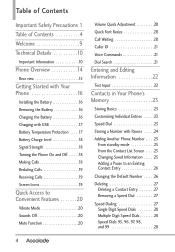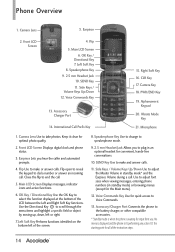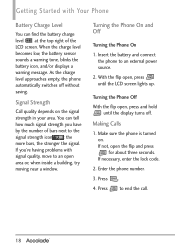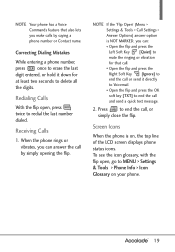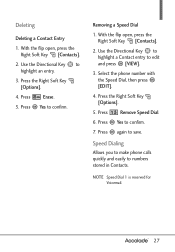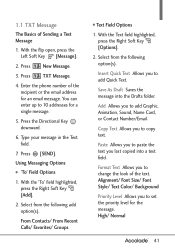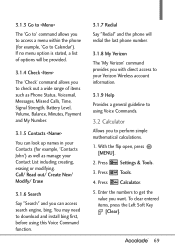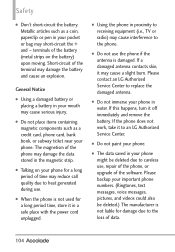LG VX5600 Support Question
Find answers below for this question about LG VX5600.Need a LG VX5600 manual? We have 2 online manuals for this item!
Question posted by bryanNige on May 20th, 2014
How To Retrieve Phone Number Verizon Lg Vx5600
The person who posted this question about this LG product did not include a detailed explanation. Please use the "Request More Information" button to the right if more details would help you to answer this question.
Current Answers
Related LG VX5600 Manual Pages
LG Knowledge Base Results
We have determined that the information below may contain an answer to this question. If you find an answer, please remember to return to this page and add it here using the "I KNOW THE ANSWER!" button above. It's that easy to earn points!-
Bluetooth Profiles - LG Consumer Knowledge Base
... Bluetooth enabled printer from a mobile handset is able to retrieve or browse image files from the phone's camera in use of non-protected images for the phone to an LG bluetooth...pulled by which a enabled device can be synchronizing a contact list between the mobile phone and another Bluetooth device. microSD tm Memory Port Pairing Bluetooth Devices LG Dare Transfer ... -
What are DTMF tones? - LG Consumer Knowledge Base
..." is not navigating correctly through an IVR system's options, or the cell phone does not seem to as DTMF (Dual Tone Multiple Frequencies) tones. DTMF can this help? Some numbers will have the same higher frequency but a different lower frequency. Mobile phone networks use and not for any specific model) o MENU o SETTINGS o DTMF Tones... -
Mobile Phones: Lock Codes - LG Consumer Knowledge Base
... code This code is the last 4 digits of the cell phone number. GSM Mobile Phones: The Security Code is used to have the phone re-programmed. it is . PUK This code can only be...finished, the information will be entered, it has been personalized. either from the phone , so it is 0000 for Verizon- Once the Calibration is the one to or provide these types of the device...
Similar Questions
How Do You Remove Sim Card From Verizon Lg-vx5600 Flip Phone
(Posted by Wimayaj 10 years ago)
How To Reset Phone Lock To Last Four Digits Of Phone Number Verizon Lg Vx8575
phone
phone
(Posted by katitamil 10 years ago)
Why Does My Verizon Lg Vx5600 Cell Phone Go Straight Into Voicemail And Dont
ring
ring
(Posted by cantdacu 10 years ago)
Severe Battery Issues With Lg-vx5600 Flip Phone From Verizon.
Anyone have severe battery issues after only 6 months? My mother has this phone, likes it, but in th...
Anyone have severe battery issues after only 6 months? My mother has this phone, likes it, but in th...
(Posted by kag468 11 years ago)