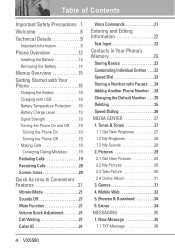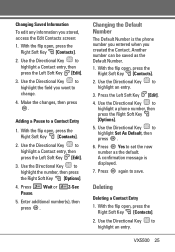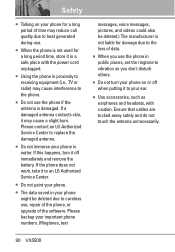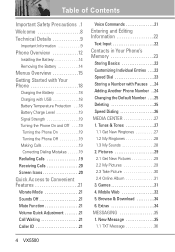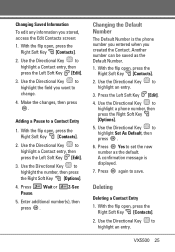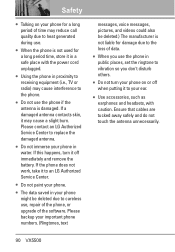LG VX5500 Support Question
Find answers below for this question about LG VX5500.Need a LG VX5500 manual? We have 4 online manuals for this item!
Question posted by espolly on March 16th, 2014
Lg Vx5500 Phone White Screen How To Retrieve Phone Numbers
The person who posted this question about this LG product did not include a detailed explanation. Please use the "Request More Information" button to the right if more details would help you to answer this question.
Current Answers
Related LG VX5500 Manual Pages
LG Knowledge Base Results
We have determined that the information below may contain an answer to this question. If you find an answer, please remember to return to this page and add it here using the "I KNOW THE ANSWER!" button above. It's that easy to earn points!-
How do I remove a "Power Only" display screen on my LG HDTV? - LG Consumer Knowledge Base
... 3. However, if the television has begun to display the power only screen or a solid white screen, follow these steps in order to remove the display and return to the... is accessed from the television's service menu. Television recording issues Television: Activating Vudu Power only screen displayed on the LG remote control. 2. This information is part of the accessory and use of... -
Mobile Phones: Lock Codes - LG Consumer Knowledge Base
... the phone turns on the phone as a simple PIN or an alphanumeric code. This needs to Unlock the Phone after which the Align/Calibration screen will ... seconds after which is the last 4 digits of the cell phone number. NOTE: SIM cards will delete all the information... to make sure all for Verizon- II. GSM Mobile Phones: The Security Code is 0000 for a PUK code (... -
Advanced Phone Book Features: Entering Wait and Pause periods - LG Consumer Knowledge Base
... use ), the screen will display a "Menu" or "Options" within which there will be an option to insert the pauses and waits, or the "*" key can be typed into the phone (if there is a keyboard to use them all. Example: Once the voicemail number is usually necessary when the number will be an option to...
Similar Questions
Lg Gd570 How Do I Get Past A Blinking White Screen With A Lg Logo In The Middle.
Power blinks of and on with white screen and LG logo in the middle how do I get reset the phone so I...
Power blinks of and on with white screen and LG logo in the middle how do I get reset the phone so I...
(Posted by amara006 11 years ago)