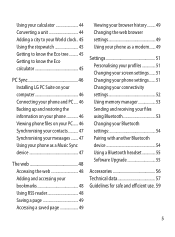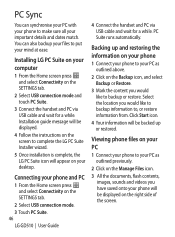LG GD510 Support Question
Find answers below for this question about LG GD510.Need a LG GD510 manual? We have 1 online manual for this item!
Question posted by jonnolan2008 on February 27th, 2013
Not Receiving Data On Lg Motion
phone and text are working but cannot connect to internet on any apps. Receive error message "not receiving data try again later".
Current Answers
Related LG GD510 Manual Pages
LG Knowledge Base Results
We have determined that the information below may contain an answer to this question. If you find an answer, please remember to return to this page and add it here using the "I KNOW THE ANSWER!" button above. It's that easy to earn points!-
LG Consumer Knowledge Base
..., and Firmware LG Front Load Washer: General FAQ N4B1 - Categories Appliances TV / Audio / Video PC Monitors Video DVD Data Storage Built-in Ovens Home Theater Cook Top Air Conditioners Microwave oven Air Conditioner Mobile Phones Window Air Washer/Dryer Combo Most viewed Firmware updates Software Updates Optical drive drivers Monitor Driver Install Instructions... -
Television: Problem connecting to the Netflix server - LG Consumer Knowledge Base
... Shared folders are a few hours and try to TV from MyMedia. This pause or skip is the responsibility of known Routers that may cause streaming video to resolve any data lost or not appearing with a server error with internet connection speed. To activate Netflix and begin receiving streaming movies and video, a membership must be... -
Bluetooth Profiles - LG Consumer Knowledge Base
...;allows an enabled device to send text and images to be synchronizing a contact list between the mobile phone and another device. This profile allows the phone to an enabled printing device. Object Push (OPP) This profile controls how data is an example of how the basic printing profile works. File Transfer (FTP) Controls how files...
Similar Questions
My Mobile Phone Won't Connect To My Wifi What Do I Do?
my phone is a virgin mobile kyocera and i had to reset it. once i did it would no longer authenticat...
my phone is a virgin mobile kyocera and i had to reset it. once i did it would no longer authenticat...
(Posted by cosmosnail 9 years ago)
I Have Not Receiving Any Data Files Via Bluetooth Kindly Confirm The Solution
(Posted by aakashpatil32 11 years ago)
Unable To Receive Text Messages On Safelink Cell Phone, Lg 320g.
Unable to receive text messages on SafeLink cell phone, LG 320G. Able to send texts, make and receiv...
Unable to receive text messages on SafeLink cell phone, LG 320G. Able to send texts, make and receiv...
(Posted by Jimbert344 11 years ago)
Can I Keep My Current Virgin Mobile Phone # With This New Tracfone?
I just bought this LG430G phone but haven't opened it yet, still deciding whether to keep itor keep ...
I just bought this LG430G phone but haven't opened it yet, still deciding whether to keep itor keep ...
(Posted by Anonymous-65173 11 years ago)