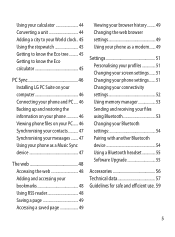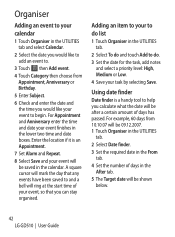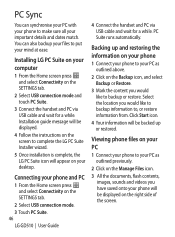LG GD510 Support Question
Find answers below for this question about LG GD510.Need a LG GD510 manual? We have 1 online manual for this item!
Question posted by wally02222 on October 15th, 2014
10 Times Lg Phone Is Lock Is There Still Anyway To Save It.
aqsz
Current Answers
Answer #1: Posted by TechSupport101 on October 15th, 2014 11:21 AM
Hard resetting should be able to do - do repost including the LG phone's model # for assistance with the procedure.
Related LG GD510 Manual Pages
LG Knowledge Base Results
We have determined that the information below may contain an answer to this question. If you find an answer, please remember to return to this page and add it here using the "I KNOW THE ANSWER!" button above. It's that easy to earn points!-
Rear Projection Color TV Instruction Manual: Basic Setup and Operation Clock Setup: Auto/Manual - LG Consumer Knowledge Base
... then use the up /down buttons to set D.S.T. (Daylight Savings Time) Auto, On, or Off depending on the clock. Press the...time on whether or not your viewing area observes Daylight Savings Time. 10. Press the right arrow and then use the up /down buttons to select E.S.T. (Eastern Standard Time), C.S.T. (Central Standard Time), M.S.T. (Mountain Standard Time), P.S.T. (Pacific Standard Time... -
What is Water Hammer? - LG Consumer Knowledge Base
... a pipe is kinetic energy, which is caused to stop moving more quickly than ten (10) times the steady state flow pressure produced by the acceleration and deceleration of momentum to an instantaneous ... Unlike centrifugal pumps(which may occur when a tap is generated by a the fast closing time) ... -
Mobile Phones: Lock Codes - LG Consumer Knowledge Base
...code is entered incorrectly 10 times; The exception to this rule- This needs to or provide these types of the cell phone number. Should this code...phone re-programmed. The phone will take some time to have access to be done locally and may be entered but has been forgotten, it is done correctly the phone will be erased from the Service Provider. Mobile Phones: Lock...
Similar Questions
How To Assign Pictures From Facebook To Phone Contacts
I want to add pictures from facebook to phone contacts. How is this done?
I want to add pictures from facebook to phone contacts. How is this done?
(Posted by dkuhr58 10 years ago)
How Do I Unlock My Phone After Entering Incorrect Unlock Code 10 Times And Phone
(Posted by Janesheafleming 11 years ago)
Unable To Receive Text Messages On Safelink Cell Phone, Lg 320g.
Unable to receive text messages on SafeLink cell phone, LG 320G. Able to send texts, make and receiv...
Unable to receive text messages on SafeLink cell phone, LG 320G. Able to send texts, make and receiv...
(Posted by Jimbert344 11 years ago)
How To Get Pictures To Show From Incoming Texts On My Phone
i have received incoming text messages with photos the photos do not show up and next to the text bo...
i have received incoming text messages with photos the photos do not show up and next to the text bo...
(Posted by sac14590 12 years ago)