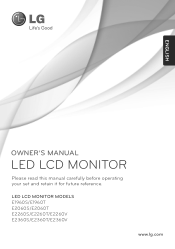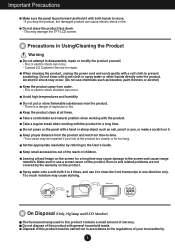LG E2360V Support Question
Find answers below for this question about LG E2360V.Need a LG E2360V manual? We have 1 online manual for this item!
Current Answers
Related LG E2360V Manual Pages
LG Knowledge Base Results
We have determined that the information below may contain an answer to this question. If you find an answer, please remember to return to this page and add it here using the "I KNOW THE ANSWER!" button above. It's that easy to earn points!-
*How to clean your Plasma TV - LG Consumer Knowledge Base
...and dirt from cooling vents on the front panel to control the TV. VESA WALL MOUNTING What is a significant amount of any solution directly onto the screen as this will insure ...and dirt to ensure that was including with a soft lint free cloth (such as a PC monitor? If there is instant streaming? The manual may cause damage to the screen or components. Removing... -
Plasma Display Panel (PDP) - LG Consumer Knowledge Base
... of colors. Long electrodes are mounted above the cell, along the front glass plate. ...of zero. HDTV: How can I use the television as a PC monitor? Cathode ray tubes produce crisp, vibrant images, but they are charged ... a CRT television, a gun fires a beam of electrons inside wall of glass. Phosphors are substances that cell. Article ID: 2238 Last... -
Z50PX2D Technical Details - LG Consumer Knowledge Base
... plasma television, which allows for the reception of most LCD screens), and easy placement due to a plasma monitor's slim profile--the Z42PX2DH is less than those of digital cable signals that are not scrambled. The Z50PX2D's...need for desk placement (on the supplied stand) or wall mounting (with stand Built-in high-definition (ATSC) and 181-channel standard broadcast (NTSC) tuners.
Similar Questions
I Want To Remove Stand From Monitor
Please provide detail how can I remove LG flatron w2043t motiors stand step by step beacyse I want i...
Please provide detail how can I remove LG flatron w2043t motiors stand step by step beacyse I want i...
(Posted by Anonymous-171820 1 year ago)
About The Wall Mount
Dear SIr/MamI have the LG flatron L177WSB-PF monitor. Its stand is broken due to mishandling.Now in ...
Dear SIr/MamI have the LG flatron L177WSB-PF monitor. Its stand is broken due to mishandling.Now in ...
(Posted by ajinkyamspawar 8 years ago)
Wall Mount Stud/ Clamps
i want to mount on wall my monitor l1530s which is mountable but where from I buy a stud or clamp fo...
i want to mount on wall my monitor l1530s which is mountable but where from I buy a stud or clamp fo...
(Posted by rameshbvachhani 8 years ago)
Mounting Options For The W2361vg Monitor
I can't see how to access a VESA mounting plate for attaching this monitor to a multi-monitor base. ...
I can't see how to access a VESA mounting plate for attaching this monitor to a multi-monitor base. ...
(Posted by bill87125 12 years ago)