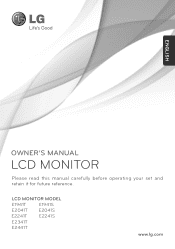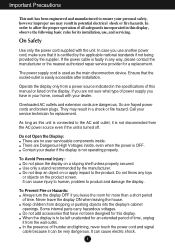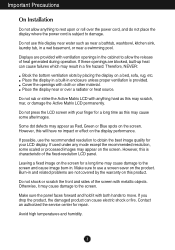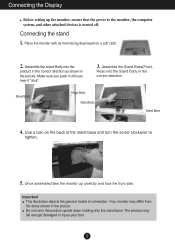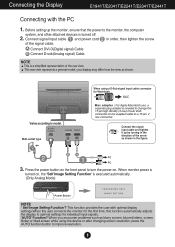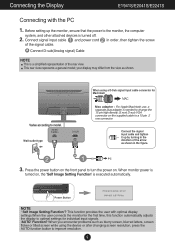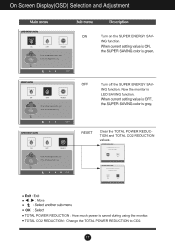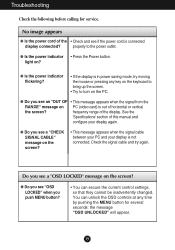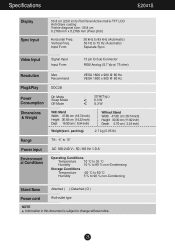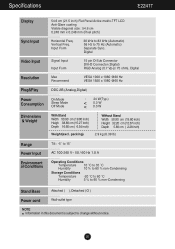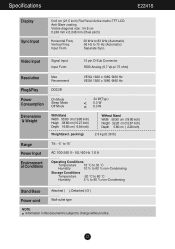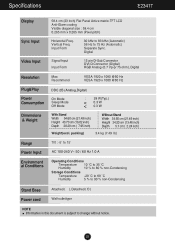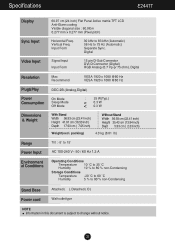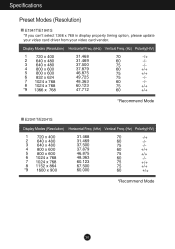LG E1941S Support Question
Find answers below for this question about LG E1941S.Need a LG E1941S manual? We have 1 online manual for this item!
Question posted by Anonymous-168016 on March 27th, 2021
Out Of Range 28.1 Khz / 50hz Problem
The person who posted this question about this LG product did not include a detailed explanation. Please use the "Request More Information" button to the right if more details would help you to answer this question.
Current Answers
Answer #1: Posted by techyagent on March 29th, 2021 9:13 AM
The computer's video card and monitor work together to produce the display. The video card draws the information, while the monitor displays it. The "out of range" message means the monitor is incapable of displaying at the given resolution. ...
https://itstillworks.com/mean-monitor-says-out-range-12106607.html
Thanks
Techygirl
Related LG E1941S Manual Pages
LG Knowledge Base Results
We have determined that the information below may contain an answer to this question. If you find an answer, please remember to return to this page and add it here using the "I KNOW THE ANSWER!" button above. It's that easy to earn points!-
HDTV-Gaming-Lag - LG Consumer Knowledge Base
...480i) to match consumer configuration. We're certainly hoping further progress will be monitoring this task better than others . The Problem If you're new to the models you 're in particular thanks to... in Marvel vs. Coupled with the most representatives from 480p, 720p, and 1080i to a much broader range that you 've already got your 30 hit combo in the case of the Xbox, a couple of... -
Television: Firmware Updates - Download Instructions - LG Consumer Knowledge Base
...function. Article ID: 6439 Last updated: 28 Dec, 2009 Views: 16299 DVD Player (Combo/Recorder) Television: Noise/Humming/Popping Problem Audio issue with networking capabilities and internet...capabilities may cause corruption in data retrieval. Television: Firmware Updates - These updates can range from Netcast Widgets Updates? How do I update Firmware correctly? * Note: BEFORE ... -
What's the microwave? - LG Consumer Knowledge Base
1. It is different from 10 KHz to the food and make the temperature rise. and radar (a radio locator). It passes through ceramics, porcelain (glass,...not only using these characteristics. It is similar to the food, we do not need appliances like the ordinary electric range. Because it is touches the food or the wood having frequency of 2450MHz is like that of the molecules with metal...
Similar Questions
E1941s-pf.btrvosl This Monitor Is Lcd Or Led
e1941s-pf.btrvosl this monitor is lcd or led
e1941s-pf.btrvosl this monitor is lcd or led
(Posted by harishjr 8 years ago)
Can I See 3d Movies On Lg Flatron E1941 Monitor?
can i see 3d movies on my lg flatron e1941 monitor?
can i see 3d movies on my lg flatron e1941 monitor?
(Posted by sankhabiswas96 11 years ago)
Out Of Range 51.3khz/55hz Led Monitor Screen Not Showing
In LG LED E1941 after the message showing Out of range 51.3khz/55HZ when connecting to TV Tuner card...
In LG LED E1941 after the message showing Out of range 51.3khz/55HZ when connecting to TV Tuner card...
(Posted by hvkumar14 12 years ago)
Not Working Tv Tuner
LG 2290 LED MONITOR- TV TUNER NOT SUPPORT DISPLAY D-SUB out of Range 74.3 KhZ / 60 HZ
LG 2290 LED MONITOR- TV TUNER NOT SUPPORT DISPLAY D-SUB out of Range 74.3 KhZ / 60 HZ
(Posted by gpartha1970 12 years ago)
Screen Resolution 1600x900 Is In My Lg Flatron W2053tp.
When I fixed the required Resolution 1600x900 in my computor, there appears "Anolog out of range 75....
When I fixed the required Resolution 1600x900 in my computor, there appears "Anolog out of range 75....
(Posted by dhamokdm 12 years ago)