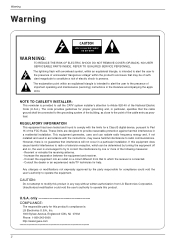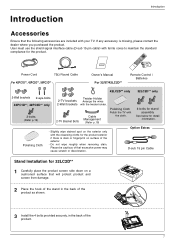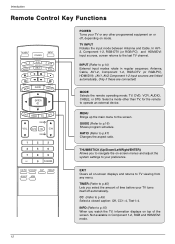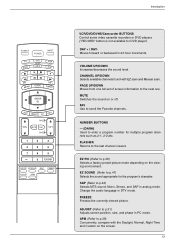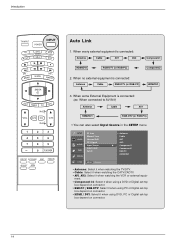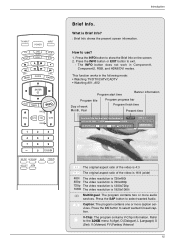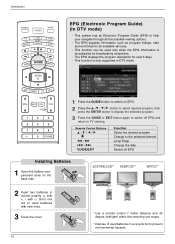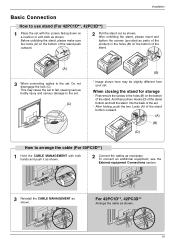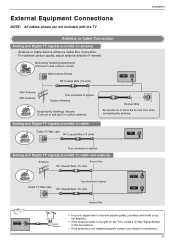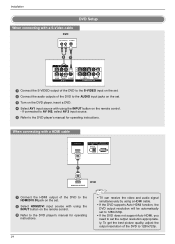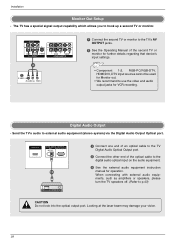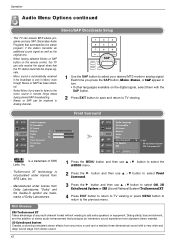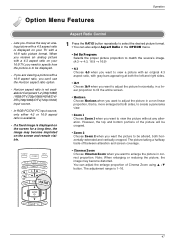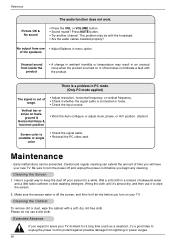LG DV-340 Support Question
Find answers below for this question about LG DV-340 - MULTI REGION DVD PLAYER FREE.Need a LG DV-340 manual? We have 1 online manual for this item!
Question posted by peppermintpatty on April 8th, 2014
Looking For A Soft Skin-like Cover For My Slippery Surfaced Lga340 Phone.
The person who posted this question about this LG product did not include a detailed explanation. Please use the "Request More Information" button to the right if more details would help you to answer this question.
Current Answers
Related LG DV-340 Manual Pages
LG Knowledge Base Results
We have determined that the information below may contain an answer to this question. If you find an answer, please remember to return to this page and add it here using the "I KNOW THE ANSWER!" button above. It's that easy to earn points!-
LG Mobile Phones: Tips and Care - LG Consumer Knowledge Base
... and care of the phone: Always use of the phone, the capacity of the phone's battery will be reduced over time. In addition, avoid use a soft dry cloth to keep battery life longer during phone calls: Avoid using your phone when it will be exposed to clean your phone. Always use or keeping phones in underground, mountain, or... -
Chocolate Touch (VX8575) Back Cover Removal and Installation - LG Consumer Knowledge Base
... power to remove. Deslice la cubierta de la batería hacia arriba con sus dedos hasta que encaje en su lugar. To remove the back cover 1. Hold the phone securely with both hands (as illustrated). 3. Sosteoga firmemente el teléfono con ambas mano (como desmostrado). 2. Pictures LG Dare LG Mobile... -
Care and Cleaning - LG Consumer Knowledge Base
... Stainless Steel Surfaces (on soil...soft cloth. 5. Do not store a soiled broiler pan and grid anywhere in range or reconnect power. Replace bulb and bulb cover... by turning clockwise. use a steel-wool pad; Use a dry cloth or paper towel to remove. NOTE: DO NOT heat the cooktop until it will come on the glass cooktop. It will help keep the cooktop looking...
Similar Questions
Looking For A Skin Type Textured cover That Would Cover The Front &
back of the phone allowing the screen to be seen for the LGA340 Phone. The phone is so slippery, it ...
back of the phone allowing the screen to be seen for the LGA340 Phone. The phone is so slippery, it ...
(Posted by peppermintpatty 10 years ago)
Im Looking For A Replacement Lens For My Portable Dp889 Lg Portable Dvd
(Posted by barrazac 12 years ago)
Driver Availability For Pw-dn427 Wireless Usb Adapter,
I have tried to use this adapter on my pc running xp and it recognizes it but says it need drivers ,...
I have tried to use this adapter on my pc running xp and it recognizes it but says it need drivers ,...
(Posted by hppyhepa 12 years ago)