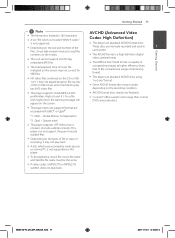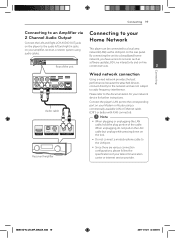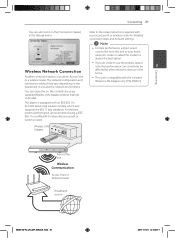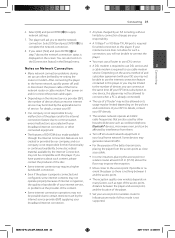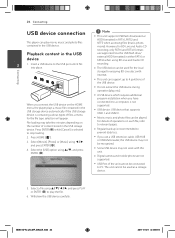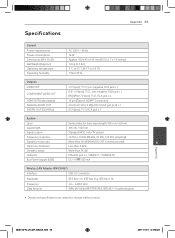LG BD640 Support Question
Find answers below for this question about LG BD640.Need a LG BD640 manual? We have 1 online manual for this item!
Question posted by hppyhepa on September 18th, 2011
Driver Availability For Pw-dn427 Wireless Usb Adapter,
I have tried to use this adapter on my pc running xp and it recognizes it but says it need drivers ,,well it looked on windows/microsoft for them and no luck same with lg site,,any suggestions?
Current Answers
Related LG BD640 Manual Pages
LG Knowledge Base Results
We have determined that the information below may contain an answer to this question. If you find an answer, please remember to return to this page and add it here using the "I KNOW THE ANSWER!" button above. It's that easy to earn points!-
Network connection options for Blu ray players - LG Consumer Knowledge Base
... If a direct connection is an Ethernet adapter. One of the most popular Ethernet adapter options available at many retailers is the option of using wireless Ethernet adapters. If an Ethernet adapter is not close to your Blu ray player. Also, there is a Powerline Ethernet Adapter. Connecting the player to your home network will allow you to the setup instructions... -
DLNA Setup on a LG Blu-ray Player - LG Consumer Knowledge Base
...Players. DLNA server software is typically a PC running on your PC. It's a quick and easy way to share media on a network. Windows Media Player 11 also has a built-in DLNA server. The picture below use . Later in videos, use... use Nero MediaHome as the DLNA server. NOTE: If have a DLNA server running on your DLNA server. Windows 7 has built-in Video DVD -> Bandwidth needed ... -
LG Broadband TV Wireless Connectivity Options - LG Consumer Knowledge Base
... to the USB port on the side of Ethernet cable that connects to the actual adapter itself. Wireless gaming adapters and power line Ethernet adapters (usually available at local electronics retailers) will need to consult the documentation included with the adapter you choose to use to properly have the television search for purchase requires a device driver be installed...
Similar Questions
Lg Bd610 Is The Module Number For My Blu-ray Dvd Player. How Do I Make It Play?
LG BD610 is the module number for my LG BLU-RAY DVD Player. How do I make it play a disc without the...
LG BD610 is the module number for my LG BLU-RAY DVD Player. How do I make it play a disc without the...
(Posted by eboyum 7 years ago)
I Bought A Lg Dvd Player And Hooked It Up To A Lg Tv. It Will Not Play Any Discs
(Posted by josells 12 years ago)
How Can I Dezone My Dvd Player?
I would like to be able to see DVD from different regions. What are the codes to enter to make my DV...
I would like to be able to see DVD from different regions. What are the codes to enter to make my DV...
(Posted by tcb1418 13 years ago)