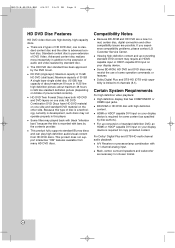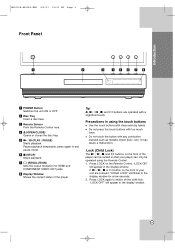LG BH100 Support Question
Find answers below for this question about LG BH100.Need a LG BH100 manual? We have 1 online manual for this item!
Question posted by Anonymous-38308 on September 16th, 2011
Unlock Region
The person who posted this question about this LG product did not include a detailed explanation. Please use the "Request More Information" button to the right if more details would help you to answer this question.
Current Answers
Answer #1: Posted by kcmjr on September 16th, 2011 2:43 PM
Look for your model here: http://www.dvddemystifiziert.de/codefree_en/codefree.html
Licenses & Certifications: Microsoft, Cisco, VMware, Novell, FCC RF & Amateur Radio licensed.
Related LG BH100 Manual Pages
LG Knowledge Base Results
We have determined that the information below may contain an answer to this question. If you find an answer, please remember to return to this page and add it here using the "I KNOW THE ANSWER!" button above. It's that easy to earn points!-
What is Blu-ray and HD-DVD? - LG Consumer Knowledge Base
... Laser Typ. Optical Drive warranty info GBW-H10N PC BD Recorder GGW-H10N PC BD Recorder/HD-DVD Reader BH100 Home BD/HD-DVD player BH200 Home BD/HD-DVD player 2008 LG Blu-ray products GGW-H20L PC BD Recorder/HD-DVD Reader (Records to all existing formats) GGC-H20L PC BD Recorder BD300 Home BD... -
Washing Machine: How can I save my preferred settings? - LG Consumer Knowledge Base
... Home Theater Audio -- How do I store a custom program? 1. Set any other settings for 3 seconds. How do I use . Side by Side -- Window -- Art Cool -- Video -- DVD Player (Combo/Recorder) TV -- Home Audio System Monitors Data Storage -- It allows you to confirm the settings have been stored. Power the washer on my LG... -
WHAT IS DVI ? - LG Consumer Knowledge Base
... cards nowadays include both a and a DVI output port. Likewise, even a few top-end DVD players have featured DVI outputs in addition to the high-quality analog Component Video. Display standard, and ...a step up from the digital-only DFP format for TV, movies, and DVDs. In addition to being again constrained to the computer market. Download Instructions What is a replacement...
Similar Questions
Lg Bd610 Is The Module Number For My Blu-ray Dvd Player. How Do I Make It Play?
LG BD610 is the module number for my LG BLU-RAY DVD Player. How do I make it play a disc without the...
LG BD610 is the module number for my LG BLU-RAY DVD Player. How do I make it play a disc without the...
(Posted by eboyum 7 years ago)
How Do I Unlock Region Code For Lg Bd550
I have an LG bd550 dvd player. How do I unlock player which is currently set at Region 2 to play All...
I have an LG bd550 dvd player. How do I unlock player which is currently set at Region 2 to play All...
(Posted by philocarlo 11 years ago)