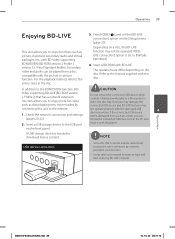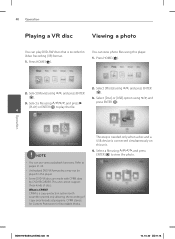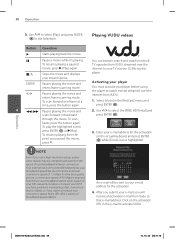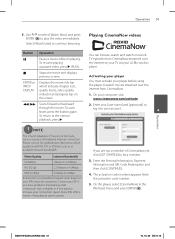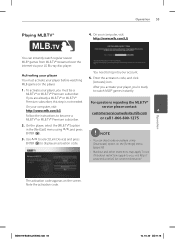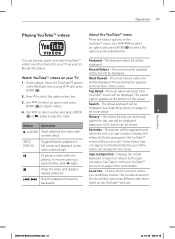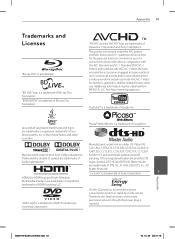LG BD550 Support Question
Find answers below for this question about LG BD550.Need a LG BD550 manual? We have 2 online manuals for this item!
Question posted by jamyfat on March 10th, 2014
Can We Unlock Region Abc In Blu Ray Players
The person who posted this question about this LG product did not include a detailed explanation. Please use the "Request More Information" button to the right if more details would help you to answer this question.
Current Answers
Related LG BD550 Manual Pages
LG Knowledge Base Results
We have determined that the information below may contain an answer to this question. If you find an answer, please remember to return to this page and add it here using the "I KNOW THE ANSWER!" button above. It's that easy to earn points!-
HDTV-Gaming-Lag - LG Consumer Knowledge Base
...not all for definitive first-hand reports on their native resolution, while the first generation of Blu-ray players will support a variety of dollars for processing. Finally, a hardware solution has been pioneered ... all HDTVs suffer from 480p, 720p, and 1080i to 1366x768. Lag of HD-DVD players output 1080i as half-a-second) while processing incoming signals and getting the image on ... -
Video:DVI - LG Consumer Knowledge Base
...Also read TV:VIDEO: BOX HDMI TV:Video: Multipurpose Blu-ray TV:Video Connections:480i TV: Video:Chart DLNA Setup on a LG Blu-ray Player There are three types of flat panel LCD and Plasma...settings unnecessary - DVI-I )nterface. The video source might be a computer, set-top box, or DVD player, and the digital display might be a LCD, television, plasma panel, or projector DVI with HDCP Required... -
Blu-ray player: Checking for updated firmware from within the player. - LG Consumer Knowledge Base
... for certain Blu-ray discs. - Follow the onscreen instructions to complete the remainder of purchasing a new release and having to wait until the next release of keeping your player's firmware current: Added functionality for new firmware will playback. Power on a LG Blu-ray Player Also listed in menu of any Blu-ray or DVD that the newest Blu-ray discs will...
Similar Questions
How Do I Unlock The Region Coding On An Lg Bd550 Blu-ray Player?
(Posted by Thanedgs 9 years ago)
Where Do I Find The 'activation Code' On The Blu-ray Player
I'm following directions to try to stream Netflix from my computer to my TV. I've added streaming to...
I'm following directions to try to stream Netflix from my computer to my TV. I've added streaming to...
(Posted by nancyford 10 years ago)
How To Set Up A Network Connection For Lg Bd630 Region Free Blu Ray Player
(Posted by Cassiopdalt 10 years ago)
Unlock Dvd Or Blu-ray Players Dvd Regions Free Code Lg Db 550
Yes hi would you know the code to Unlock LG blu ray player DB 550 it plays everything aprat from can...
Yes hi would you know the code to Unlock LG blu ray player DB 550 it plays everything aprat from can...
(Posted by sebeaton 12 years ago)