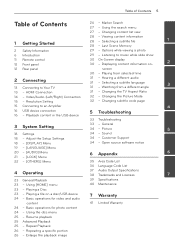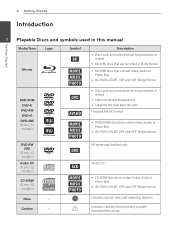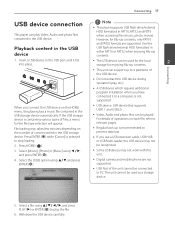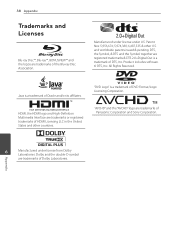LG BD610 Support Question
Find answers below for this question about LG BD610.Need a LG BD610 manual? We have 1 online manual for this item!
Question posted by althemang on October 12th, 2019
Dvd Sound
I get no sound from the blu ray player..LG BD 610
Current Answers
Answer #1: Posted by Odin on October 12th, 2019 3:57 PM
Look under Sound at https://www.manualslib.com/manual/270109/Lg-Bd610.html?page=34#manual. If the suggestions there don't solve, try a reset: unplug the power cord, wait at least five seconds, and then plug it in again. If the issue persists or if you require further advice, you'll have to consult the manufacturer: use the contact information at https://www.contacthelp.com/lg/customer-service.
Hope this is useful. Please don't forget to click the Accept This Answer button if you do accept it. My aim is to provide reliable helpful answers, not just a lot of them. See https://www.helpowl.com/profile/Odin.
Related LG BD610 Manual Pages
LG Knowledge Base Results
We have determined that the information below may contain an answer to this question. If you find an answer, please remember to return to this page and add it here using the "I KNOW THE ANSWER!" button above. It's that easy to earn points!-
What is Blu-ray and HD-DVD? - LG Consumer Knowledge Base
... 9 GB HD-DVD High Definition DVD Blue 30 GB BD Blu-ray Disc 50 GB 2007 LG Blu-ray products ------------------------------- What is Blu-ray and HD-DVD? More info on BD: Type Name Laser Typ. GBW-H10N PC BD Recorder GGW-H10N PC BD Recorder/HD-DVD Reader BH100 Home BD/HD-DVD player BH200 Home BD/HD-DVD player 2008 LG Blu-ray products GGW-H20L PC BD Recorder/HD-DVD Reader (Records... -
DLNA Setup for LG Networked Attached Storage (NAS) - LG Consumer Knowledge Base
...format to compatible devices. MPEG2 is a DLNA-DMS. DMP Digital Media Player. Can I use an LG BX580 Blu-ray Disc (BD) player that in the list. / Network Storage DLNA Setup for Digital Living ... Start > Control Panel Hardware and Sound Add a device 2) Wait for Media Servers if the NAS is listed twice because LG connected BD Players support both DLNA and standard Windows file sharing... -
DLNA Setup on a LG Blu-ray Player - LG Consumer Knowledge Base
... to : option 4) Click settings and type in Video DVD -> Bandwidth needed for updated firmware from a Digital Media ...Blu ray players Blu-ray player: Network Troubleshooting Blu-ray player: Checking for instant streaming Blu-ray player: alternate firmware update methods LG Blu-ray Disc Players that are being shared. Software or a device that supports DLNA. It is a Blu-ray Disc (BD) Player...
Similar Questions
Blu-ray In Black And White
bought a new 58" Samsung smart TV and now the blu-ray movies are in black and white! Tried changing ...
bought a new 58" Samsung smart TV and now the blu-ray movies are in black and white! Tried changing ...
(Posted by ryork97457 7 years ago)
Lg Bd610 Is The Module Number For My Blu-ray Dvd Player. How Do I Make It Play?
LG BD610 is the module number for my LG BLU-RAY DVD Player. How do I make it play a disc without the...
LG BD610 is the module number for my LG BLU-RAY DVD Player. How do I make it play a disc without the...
(Posted by eboyum 7 years ago)
How To Input A Regional Code On My Lg Bd610 Blu Ray Dvd Player
(Posted by lpmanual 10 years ago)
Lg Blu Ray Bd645
whats does internet do for lg blu ray player bd 645
whats does internet do for lg blu ray player bd 645
(Posted by shawngray76 10 years ago)