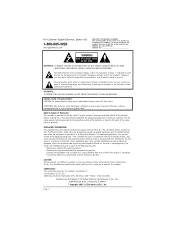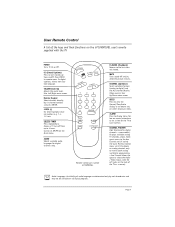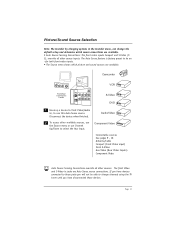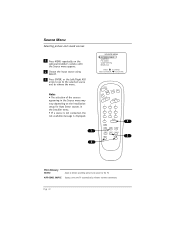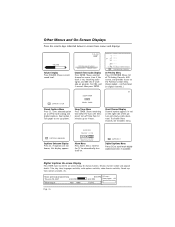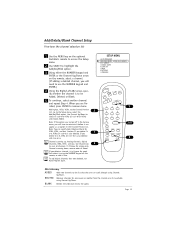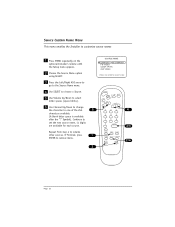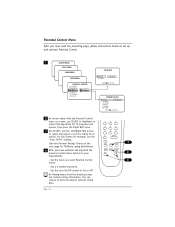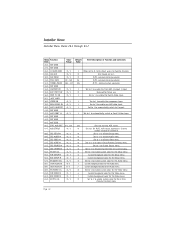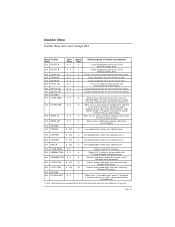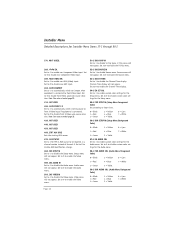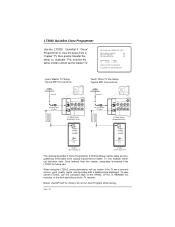LG DU-27FB34C Support Question
Find answers below for this question about LG DU-27FB34C.Need a LG DU-27FB34C manual? We have 1 online manual for this item!
Question posted by shortred22 on November 30th, 2015
Aux Ports
none of the aux ports are letting anything play from them how can I fix that
Current Answers
Answer #1: Posted by TechSupport101 on November 30th, 2015 9:39 PM
Hi. If you are certain you are trying to use the aux inputs as per the manual with no expected results, then the controlling module will likely be defect and due for service. If you are still under warranty, then do contact your retailer.
Related LG DU-27FB34C Manual Pages
LG Knowledge Base Results
We have determined that the information below may contain an answer to this question. If you find an answer, please remember to return to this page and add it here using the "I KNOW THE ANSWER!" button above. It's that easy to earn points!-
Using an USB Flash Drive - LG Consumer Knowledge Base
...-in VCR mode. Compatible USB Flash Drive USB Flash Drive which require additional program installation when you have a USB Flash Drive port can play the MP3 / WMA / JPEG files contained in operating (play, move, etc.). If swallowed, seek medical advice immediately. USB Flash Drive: USB Flash Drive that have connected it to exit... -
Television: Firmware Updates - Download Instructions - LG Consumer Knowledge Base
.../Humming/Popping Problem Audio issue with a wired connection. Television: Firmware Updates - A. See Below Software Updates will appear as messages appear. Firmware is for any damage to the unit by LG Electronics, you must first attach USB Drive to USB port located on the TV and continue to you by improper... -
Digital Converter Box: How do I connect to a VCR? - LG Consumer Knowledge Base
...the VCR. If this option is connected to the television using this type of the VCR. NOTE: For timer / programmed recording, program your television will connect the coaxial cable connection from the input ... to record from the "To TV (RF)" port on the back of setup, you tune your VCR's output channel. When using coaxial cable, the television will need to be tuned to match your VCR...
Similar Questions
All 4 Hdmi Ports When In Use Say No Signal
All 4 Hdmi Ports When In Use Say No Signal On My Lg 60pk750. Regular Cable Fitting Works And Usb Por...
All 4 Hdmi Ports When In Use Say No Signal On My Lg 60pk750. Regular Cable Fitting Works And Usb Por...
(Posted by mcqque 8 years ago)
Does This Tv Not Have Hdmi Port?!
does this tv not have an hdmi port?
does this tv not have an hdmi port?
(Posted by Anonymous-142576 9 years ago)
Switching From Tv To Aux To Use
Wii
I have tried many ways to switch to another vidio or aus to use my WII and have not yet been able to...
I have tried many ways to switch to another vidio or aus to use my WII and have not yet been able to...
(Posted by campncat 12 years ago)
No Video After Attempt To Install Universal Remote.
I attempted to install a universal remote on my used LG DU-27FB34C. It did not install so I gave up ...
I attempted to install a universal remote on my used LG DU-27FB34C. It did not install so I gave up ...
(Posted by wilson2279220 12 years ago)