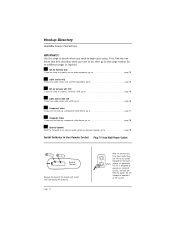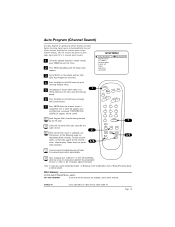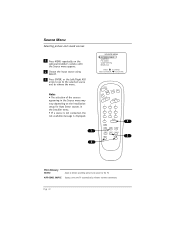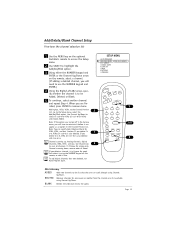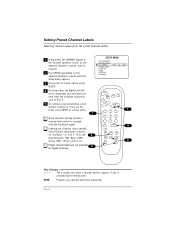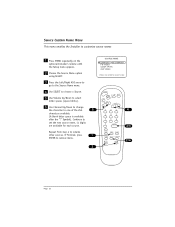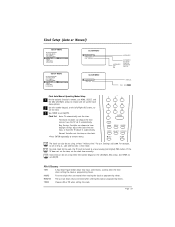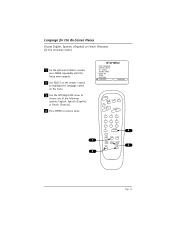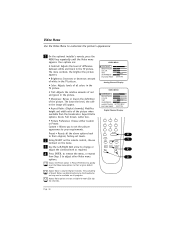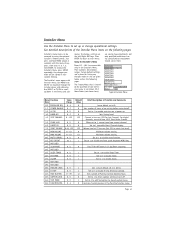LG DU-27FB34C Support Question
Find answers below for this question about LG DU-27FB34C.Need a LG DU-27FB34C manual? We have 1 online manual for this item!
Question posted by wilson2279220 on September 25th, 2011
No Video After Attempt To Install Universal Remote.
I attempted to install a universal remote on my used LG DU-27FB34C. It did not install so I gave up on it. However, now I cannot get any video through my Camport.
My TV only has input from a Roku 2 XC. I am using a RCA input (the three jacks with r/l sound, and video) on the front of the TV - "Camport." I can access the onscreen setup. I get right and left sound. On the screen it says "Camport" but also 26 channel.
Obviously, my attempt to setup the remote screwed up the input. I could not find a way to reset the setup.
Any insights would be helpful. If I can get it back to where it was, that would be great.
Robby
Current Answers
Related LG DU-27FB34C Manual Pages
LG Knowledge Base Results
We have determined that the information below may contain an answer to this question. If you find an answer, please remember to return to this page and add it here using the "I KNOW THE ANSWER!" button above. It's that easy to earn points!-
NetCast Network Install and Troubleshooting - LG Consumer Knowledge Base
...open channel to play, you get to the activation code screen or the Netflix welcome screen ...installation and troubleshooting. If the Quick Setup doesn't work . Most likely the cable you want to security settings. You may provide some type of poor video quality could also be default) and press Enter. 4) Wait for it to say it can connect to connect and will inform you 're using... -
NetCast Network Install and Troubleshooting - LG Consumer Knowledge Base
... Card not recognized Television: Not changing Channels How do not get to the activation code screen or the Netflix welcome screen fails to open . 3) Click the activate option at the bottom of you help with the update. Quick Setup 1) Connect the TV to your router with your local network and then the TV needs access to say it found... -
VIDEO Stand Installation/ Removal: 42PG 50PG 60PG - LG Consumer Knowledge Base
... in the back of the bolt. Press the PROTECTION COVER into the TV until you tighten the bolt with excessive force, the bolt can I use my LG remote to protect the screen from TV. 3. How do I improve low or bad signal? Carefully place the TV screen side down on a cushioned surface to control other devices? Assemble the...
Similar Questions
My Tv Turns On But Nothing But A Black Screen With No Audio
My tv is an lg55lw6500. Yester day we watched something turned it off and now all we get is a black ...
My tv is an lg55lw6500. Yester day we watched something turned it off and now all we get is a black ...
(Posted by ggmad3 8 years ago)
How To Install Headphones On Lg Tv On A Output Video Jack.what Wires Are Require
(Posted by floridasunshine1000 9 years ago)