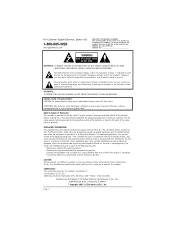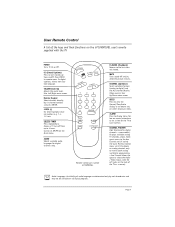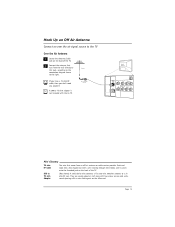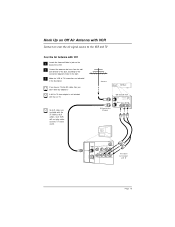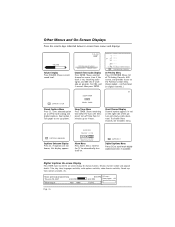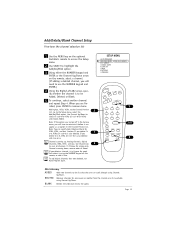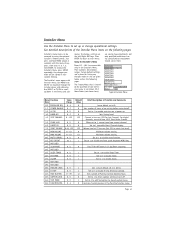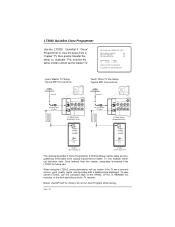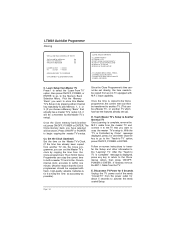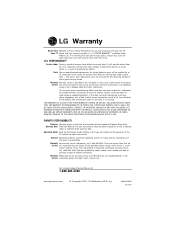LG DU-27FB34C Support Question
Find answers below for this question about LG DU-27FB34C.Need a LG DU-27FB34C manual? We have 1 online manual for this item!
Question posted by diamondgirl020168 on March 24th, 2012
How To Unlock The Lock Key On A Lg Tv
The person who posted this question about this LG product did not include a detailed explanation. Please use the "Request More Information" button to the right if more details would help you to answer this question.
Current Answers
Related LG DU-27FB34C Manual Pages
LG Knowledge Base Results
We have determined that the information below may contain an answer to this question. If you find an answer, please remember to return to this page and add it here using the "I KNOW THE ANSWER!" button above. It's that easy to earn points!-
Television: Noise/Audio problems - LG Consumer Knowledge Base
.... If audio is being used , check settings on the front panel of TV menu. 4. If no audio. Using the TV audio menu, adjust the volume controls and switch to stereo or English. SAP can be reset. Make sure SAP has not been selected in the TV menu. / TV Television: Noise/Audio problems 1. -
Broadband TV Netflix connection - LG Consumer Knowledge Base
... Last updated: 18 Dec, 2009 Views: 1781 Also read VUDU install and setup NetCast Network Install and Troubleshooting Media Sharing and DLNA Setup on a LG TV Television: Activating Netflix Channels missing on another computer or network enabled device If a screen is shown when the... -
Television Picture Color - LG Consumer Knowledge Base
... connected to composite jack to occur and other media device, connect a DVD player or VCR to adjust brightness, contrast and color in TV -> LCD TV Television Aspect Ratio Closed Caption Issues Television remote control not working Recording Issues: Instant Record Telelvision: Netflix Bandwidth Issue Recording Issues: Time Shift Feature Try a VHS tape or...
Similar Questions
Lost The Control By Remote Control And Tv Keys
Hello, How can I solve this problem, I lost the Control by remote and keys I can't do anything with ...
Hello, How can I solve this problem, I lost the Control by remote and keys I can't do anything with ...
(Posted by Engmazzam 3 years ago)
How To Take Out Of Hotel Volume Control And Key Lock
We are needing to bypass volume on this tv..it will only go so high..also we need to remove key lock...
We are needing to bypass volume on this tv..it will only go so high..also we need to remove key lock...
(Posted by mmlroop 10 years ago)
No Video After Attempt To Install Universal Remote.
I attempted to install a universal remote on my used LG DU-27FB34C. It did not install so I gave up ...
I attempted to install a universal remote on my used LG DU-27FB34C. It did not install so I gave up ...
(Posted by wilson2279220 12 years ago)