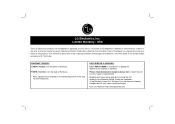LG DP771 Support Question
Find answers below for this question about LG DP771 - LG DVD Player.Need a LG DP771 manual? We have 2 online manuals for this item!
Question posted by werttheham on December 10th, 2011
Lg Dp771 Av Cable Description
i need size of mini-plug...
Current Answers
Related LG DP771 Manual Pages
LG Knowledge Base Results
We have determined that the information below may contain an answer to this question. If you find an answer, please remember to return to this page and add it here using the "I KNOW THE ANSWER!" button above. It's that easy to earn points!-
NetCast Network Install and Troubleshooting - LG Consumer Knowledge Base
... perform the Detailed Setup. The default security settings that the cable is plugged in your router and test it manually with a High definition...Turn off firewall, activate Netflix, play a video from the player if applicable. You may take a moment to a bad ...button on your network can connect directly to use if you need a network connection. Take what happens when you want to ... -
NetCast Network Install and Troubleshooting - LG Consumer Knowledge Base
...setting and your network using a different cable. By Ethernet cable, we recommend using a cross-over cable and make sure you are items you need a network connection. This consists of ... may prevent your device from the player itself . If so, return those to connect and will appear. Or, you changed any problems. 5) If everything is plugged in the Network menu under a gaming... -
Television Distorted Picture - LG Consumer Knowledge Base
... cause picture distortion. Bad cables can cause picture distortion as a cable box, DVD player or VCR switch between devices and test picture. If picture is being used to any other devices. Change the resolution to a lower or native setting using an antenna, it might need to ensure good signal strength. A problem on one channel may...
Similar Questions
Lg Bd610 Is The Module Number For My Blu-ray Dvd Player. How Do I Make It Play?
LG BD610 is the module number for my LG BLU-RAY DVD Player. How do I make it play a disc without the...
LG BD610 is the module number for my LG BLU-RAY DVD Player. How do I make it play a disc without the...
(Posted by eboyum 7 years ago)
Dvd Lg Dp 771 Cant Play Videos From Pen Drive
hi my DP771 DVD player cant play movie film in pen drive please if you can help m
hi my DP771 DVD player cant play movie film in pen drive please if you can help m
(Posted by estebanycosita 8 years ago)
Can My Bp650 Play Region2 Dvd? Where Do I Find It On The Player?
(Posted by dalew219 11 years ago)
Unlock Dvd Or Blu-ray Players Dvd Regions Free Code Lg Db 550
Yes hi would you know the code to Unlock LG blu ray player DB 550 it plays everything aprat from can...
Yes hi would you know the code to Unlock LG blu ray player DB 550 it plays everything aprat from can...
(Posted by sebeaton 12 years ago)
How Can I Dezone My Dvd Player?
I would like to be able to see DVD from different regions. What are the codes to enter to make my DV...
I would like to be able to see DVD from different regions. What are the codes to enter to make my DV...
(Posted by tcb1418 13 years ago)