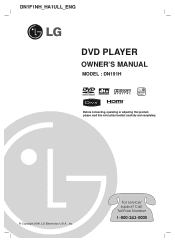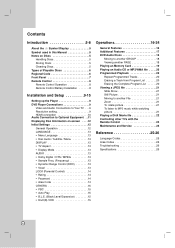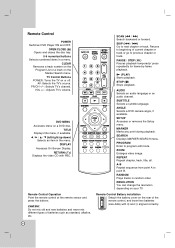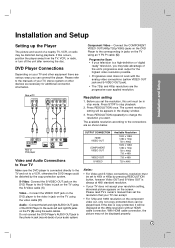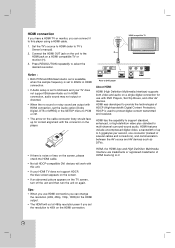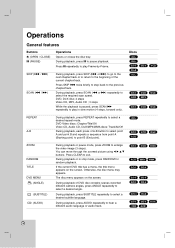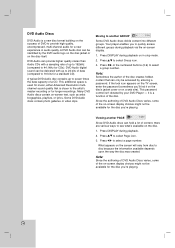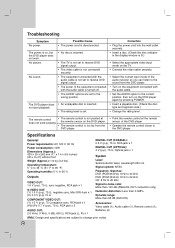LG DN191H Support Question
Find answers below for this question about LG DN191H - HDMI DVD Player.Need a LG DN191H manual? We have 1 online manual for this item!
Question posted by rosemarra on October 30th, 2011
We Can Only Play Dvd With Certian Number Codes.how Can We Change That.
The person who posted this question about this LG product did not include a detailed explanation. Please use the "Request More Information" button to the right if more details would help you to answer this question.
Current Answers
Related LG DN191H Manual Pages
LG Knowledge Base Results
We have determined that the information below may contain an answer to this question. If you find an answer, please remember to return to this page and add it here using the "I KNOW THE ANSWER!" button above. It's that easy to earn points!-
Programming remote to operate with other devices - LG Consumer Knowledge Base
...DVD or STB) by pressing MODE on the remote control. 3 Press the POWER button and the MUTE button simultaneously. Second, enter the code number using the number buttons on the following pages. The right code numbers.... If the right code is correct, the device will change one at the device. If the code is found on the remote control. / Video DVD Programming remote to operate... -
DVD movie won't play - LG Consumer Knowledge Base
... jumper setting doesn't conflict with its drives. If the movie still wont play DVD Movies. If you have proper software installed to play , please contact us so we will help you investigate the problem. What is sharing the same IDE channel. DVDs require DVD software in stores). We do not offer it for download. Article... -
Programming the LST-3410A Remote to work with Different Devices - LG Consumer Knowledge Base
...the device responds properly. If the code is correct, the device will change one at the device. buttons to see if the device responds properly. Code numbers for Set Top Box HDTV Connection ... CH +/- First, if you press CH + buttons repeatedly, the codes will turn off . Then select the corresponding mode (VCR, AUX, TV, DVD or STB) with the MODE button on the following pages. If ...