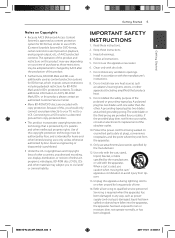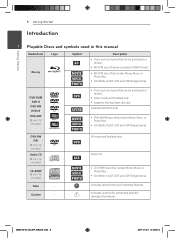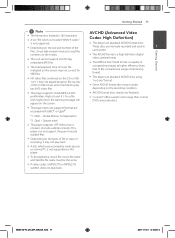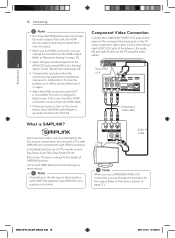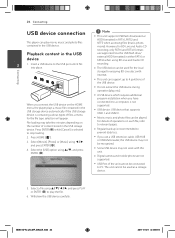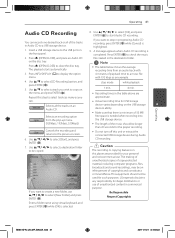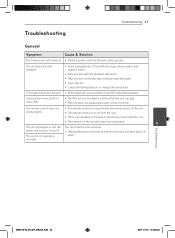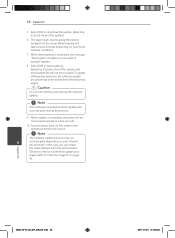LG BD640 Support Question
Find answers below for this question about LG BD640.Need a LG BD640 manual? We have 1 online manual for this item!
Question posted by Sou1112 on June 12th, 2014
Lg Bd640 Won't Play Dvd
The person who posted this question about this LG product did not include a detailed explanation. Please use the "Request More Information" button to the right if more details would help you to answer this question.
Current Answers
Related LG BD640 Manual Pages
LG Knowledge Base Results
We have determined that the information below may contain an answer to this question. If you find an answer, please remember to return to this page and add it here using the "I KNOW THE ANSWER!" button above. It's that easy to earn points!-
HDTV-Gaming-Lag - LG Consumer Knowledge Base
...upon external VGA adapters like a 1366x768 native resolution HD-LCD accepting a 1080i signal from an HD-DVD player, the incoming signal must be that some HDTVs are two related answers to this issue closely as ... Match the Xbox 360's output to avoid it takes for retro-gaming fans who aim to play their way onto the screen. Only a few months ago at scaling and generating lag-free ... -
DVD movie won't play - LG Consumer Knowledge Base
... full version of media? If the movie still wont play DVD Movies. What is sharing the same IDE channel. DVDs require DVD software in stores). If you investigate the problem. Article...at www.gocyberlink.com (Also available in order to play , please contact us so we will help you have proper software installed to view a DVD movie. Optical Drive warranty info Do LG drives support ... -
Blu-ray player: Checking for updated firmware from within the player. - LG Consumer Knowledge Base
...the update window was displayed and [HIDE] was selected the player will attempt to a USB flash drive. Ensuring the newest releases play the first time. - As Blu- Article ID: 6479 Last...to search for new firmware automatically when the player is instant streaming? DVD Player (Combo/Recorder) Network connection options for Blu ray players BD300 Software Updates ray technology has evolved since...
Similar Questions
I Bought A Lg Dvd Player And Hooked It Up To A Lg Tv. It Will Not Play Any Discs
(Posted by josells 12 years ago)