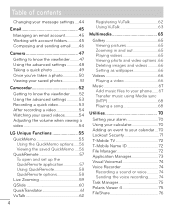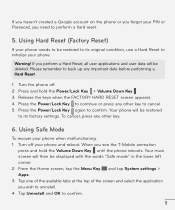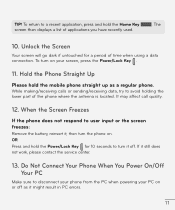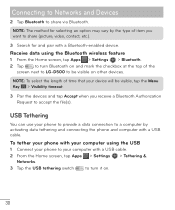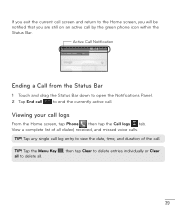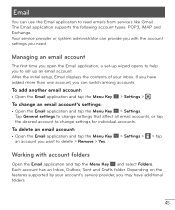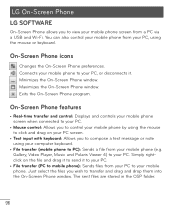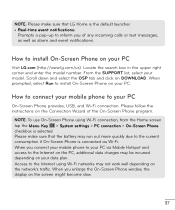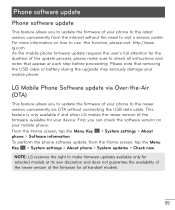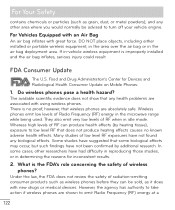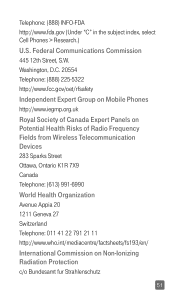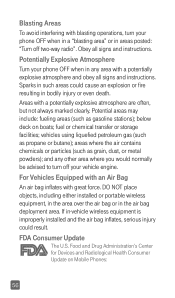LG D500 Support Question
Find answers below for this question about LG D500.Need a LG D500 manual? We have 5 online manuals for this item!
Question posted by prosrvrepair on May 8th, 2014
Can I Retrieve A Deleted Voic Email
Current Answers
Answer #1: Posted by BusterDoogen on May 8th, 2014 10:26 AM
I hope this is helpful to you!
Please respond to my effort to provide you with the best possible solution by using the "Acceptable Solution" and/or the "Helpful" buttons when the answer has proven to be helpful. Please feel free to submit further info for your question, if a solution was not provided. I appreciate the opportunity to serve you!
Related LG D500 Manual Pages
LG Knowledge Base Results
We have determined that the information below may contain an answer to this question. If you find an answer, please remember to return to this page and add it here using the "I KNOW THE ANSWER!" button above. It's that easy to earn points!-
Bluetooth Profiles - LG Consumer Knowledge Base
...-protected images for an enabled music player to deliver stereo quality audio to retrieve or browse image files from another device like pictures from a mobile handset is pushed and pulled between the mobile phone and another compatible device. A phone conversation with another device. Allows a compatible Bluetooth device to an enabled printing device. One... -
Washing Machine: How can I save my preferred settings? - LG Consumer Knowledge Base
... button. 3. Side by category: ____ Refrigerators -- Art Cool -- LCD Projection -- Network Storage Mobile Phones Computer Products -- Adjust the wash/rinse temperature, spin speed, and soil level to friend Views: ...weight detection on WM2601HW Article ID: 6335 Last updated: 24 Mar, 2010 Print Email to the desired settings. 3. Press and hold the CUSTOM PROGRAM button for ... -
What are DTMF tones? - LG Consumer Knowledge Base
..., adjusting the DTMF tones will have the same higher frequency but DTMF is used over mobile phones to as the "#" and "*") is also used for touch tone dialing are referred to navigate automated systems such as phone menus, voice menus and other advanced calling services. combined (hence the name "dual tone multi-frequency".) If...
Similar Questions
Unable to receive group messages?