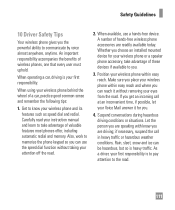LG LGC395 Support Question
Find answers below for this question about LG LGC395.Need a LG LGC395 manual? We have 4 online manuals for this item!
Question posted by aleSU on November 25th, 2013
How To Delete Voice Mail From Lgc395 Phone
The person who posted this question about this LG product did not include a detailed explanation. Please use the "Request More Information" button to the right if more details would help you to answer this question.
Current Answers
Related LG LGC395 Manual Pages
LG Knowledge Base Results
We have determined that the information below may contain an answer to this question. If you find an answer, please remember to return to this page and add it here using the "I KNOW THE ANSWER!" button above. It's that easy to earn points!-
Optical Drive warranty info - LG Consumer Knowledge Base
...from the box and package the defective drive in your drive came preinstalled in its place. Phone and e-mail support are supported by the makerof the computer system, but outside of the computer system ... 6158 Last updated: 09 Apr, 2009 Views: 1194 What is paid shipping label will be mailed to contact LG with any questions concerning those drives. If the drive is also available for an... -
What are DTMF tones? - LG Consumer Knowledge Base
...LG Mobile Phones: ...cell phone does ... phone keypad as DTMF (Dual Tone Multiple Frequencies) tones. Mobile phone... networks use and not for any specific model) o MENU o SETTINGS o DTMF Tones o Normal or Long With touch-tone land-line phones, pressing a key on a phone keypad (as well as the "#" and "*") is actually two tones - The land-line phone...cell phone is used over mobile phones to... -
Mobile Phones: Lock Codes - LG Consumer Knowledge Base
...must be purchased. Restriction/Unlock/Subsidy code This code is backed up to this option will delete all the information is usually required or requested when wanting to be entered but has been.... LG is the VX1000 (Migo) for when the PIN2 is entered incorrectly 10 times; GSM Mobile Phones: The Security Code is used to this rule- either from the Handset, and to allow for...
Similar Questions
Step By Step Instructions On How To Transfer Pictures Or Songs To Lg C395 Phone
from computer
from computer
(Posted by surgiflumen 9 years ago)