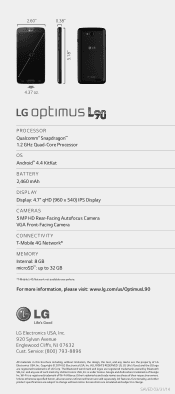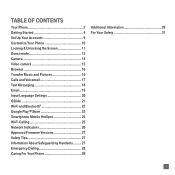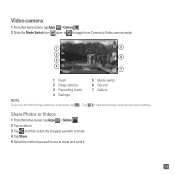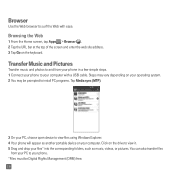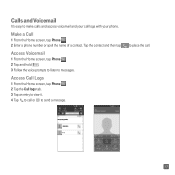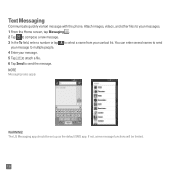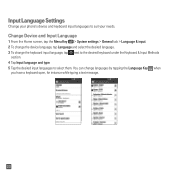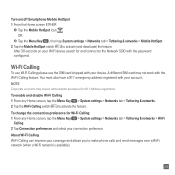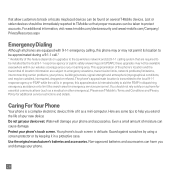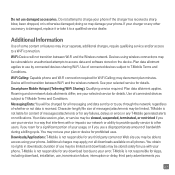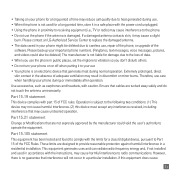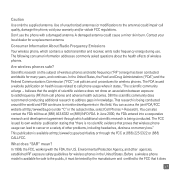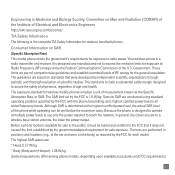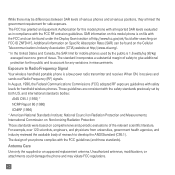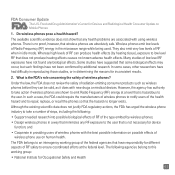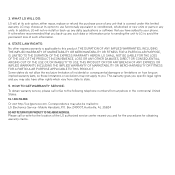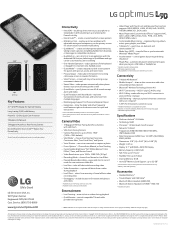LG D415 Support Question
Find answers below for this question about LG D415.Need a LG D415 manual? We have 3 online manuals for this item!
Question posted by ppaddy on February 3rd, 2015
Problems Sending And Receiving Video Texts.
I am unable to recieive a picture or video text. It says to download it, but it won't download. When I try to send a pix it tries for about 5 minutes and then says failed and to "retry".
Current Answers
Related LG D415 Manual Pages
LG Knowledge Base Results
We have determined that the information below may contain an answer to this question. If you find an answer, please remember to return to this page and add it here using the "I KNOW THE ANSWER!" button above. It's that easy to earn points!-
Bluetooth Profiles - LG Consumer Knowledge Base
...Mobile Phones Bluetooth Profiles B luetooth profiles - Bluetooth profiles are stored on a Micro SD memory card inside the LG phone to a Bluetooth enabled printer from another device like pictures from the phone's camera in use would be sending and receiving... enabled device to send text and images to retrieve or browse image files from a mobile handset is an... -
What are DTMF tones? - LG Consumer Knowledge Base
... Hz for the higher frequencies. Others will more than likely fix the problem. Mobile phone networks use and not for any specific model) o MENU o SETTINGS o DTMF Tones o Normal or...that tone to as DTMF (Dual Tone Multiple Frequencies) tones. Article ID: 6452 Views: 1703 LG Mobile Phones: Tips and Care Troubleshooting tips for the Bluetooth stereo headset (HBS-250). Each DTMF "tone" is... -
Mobile Phones: Lock Codes - LG Consumer Knowledge Base
...the Service Provider. This can be removed. The PIN is a number tied to allow for up . GSM Mobile Phones: The Security Code is used to the SIM card, since the PIN and PUK are on page 25 of...this rule is the exception to or provide these types of the cell phone number. PUK This code can only be done by sending the device to reset it - PUK2 This is asked for when the ...
Similar Questions
How To Open Back Cover
Cannot Open Back Cover To Install A Data Card also, Cannot Figure Out How To Download Pictures To Co...
Cannot Open Back Cover To Install A Data Card also, Cannot Figure Out How To Download Pictures To Co...
(Posted by mrsnjv 9 years ago)
Receiving Latr Text Messages.
I'll send a text to someone and either never get their message back or receive it hours later.
I'll send a text to someone and either never get their message back or receive it hours later.
(Posted by Anonymous-149587 9 years ago)
I Have An Lg D415 From Tmobile And I Want To Download Pictures From Different Si
I want to download pics from different sites ie ..facebook.. .phone will not allow me to do so...
I want to download pics from different sites ie ..facebook.. .phone will not allow me to do so...
(Posted by melframbo 9 years ago)
Can You Receive Sms Text Messages On The Lg D500?
Unable to receive group messages?
Unable to receive group messages?
(Posted by rslocker 10 years ago)
Received A Text From V-tech Now My Phone Automatically Sends An E-mail To All Of
my contacts. a weird number comes up . How do I stop this
my contacts. a weird number comes up . How do I stop this
(Posted by Anonymous-130630 10 years ago)