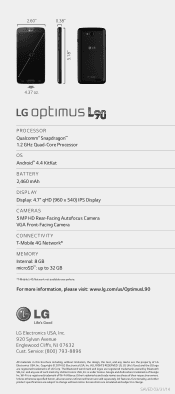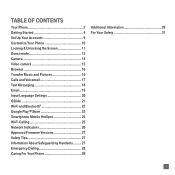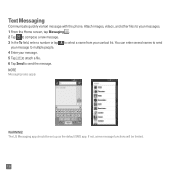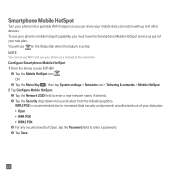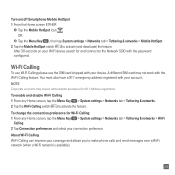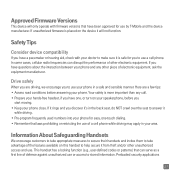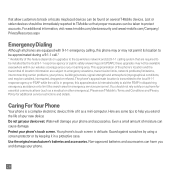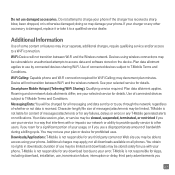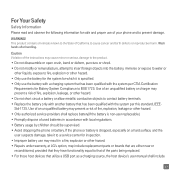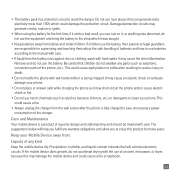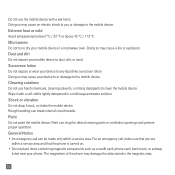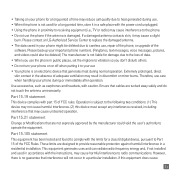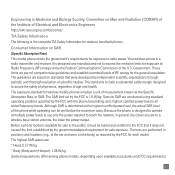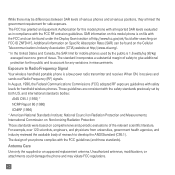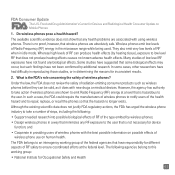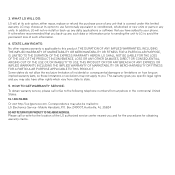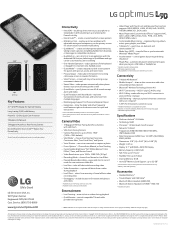LG D415 Support Question
Find answers below for this question about LG D415.Need a LG D415 manual? We have 3 online manuals for this item!
Current Answers
Answer #1: Posted by TechSupport101 on February 26th, 2015 8:53 AM
Hi.
Press and hold both the Power Button and the Volume Down Button at the same time for about 2 sec.
Related LG D415 Manual Pages
LG Knowledge Base Results
We have determined that the information below may contain an answer to this question. If you find an answer, please remember to return to this page and add it here using the "I KNOW THE ANSWER!" button above. It's that easy to earn points!-
LG Consumer Knowledge Base
... N1T1 - Categories Appliances TV / Audio / Video PC Monitors Video DVD Data Storage Built-in Ovens Home Theater Cook Top Air Conditioners Microwave oven Air Conditioner Mobile Phones Window Air Washer/Dryer Combo Most viewed Firmware updates Software Updates Optical drive drivers Monitor Driver Install Instructions How do I update the firmware? NAS Manuals... -
Washing Machine: How can I save my preferred settings? - LG Consumer Knowledge Base
...: You will now run all the settings that had been stored when you to -Analog Converter Box -- -- Press the "start" button. Gas Range -- Network Storage Mobile Phones Computer Products -- Select a cycle. 2. Also listed in Ovens -- Top Mount -- Home Audio System Monitors Data Storage -- Double Wall Oven -- CUSTOM PROGRAM (available on my LG... -
Chocolate Touch (VX8575) Back Cover Removal and Installation - LG Consumer Knowledge Base
... la cubierta ocupan las ranuras del teléfono. 2. To Install the back cover 1. Para quitar la carcasa trasera 1. Pictures LG Dare LG Mobile Phones: Tips and Care Mobile Phones: Lock Codes Pairing Bluetooth Devices LG Dare Además, asegúrese de que siempre apague el teléfono antes de instalar o sustituir...
Similar Questions
Can't Add Emails To My Lg D415
Can't add email accounts to lg d415 keeps telling me i have incorrect log in info
Can't add email accounts to lg d415 keeps telling me i have incorrect log in info
(Posted by Angelicacd 9 years ago)
I Have An Lg D415 From Tmobile And I Want To Download Pictures From Different Si
I want to download pics from different sites ie ..facebook.. .phone will not allow me to do so...
I want to download pics from different sites ie ..facebook.. .phone will not allow me to do so...
(Posted by melframbo 9 years ago)
How To Rest Factory Settings On My Lg Gs170 Mobile Phone
how to rest factory settings on my LG GS170 mobile phone
how to rest factory settings on my LG GS170 mobile phone
(Posted by matbie20 9 years ago)
Can I Keep My Current Virgin Mobile Phone # With This New Tracfone?
I just bought this LG430G phone but haven't opened it yet, still deciding whether to keep itor keep ...
I just bought this LG430G phone but haven't opened it yet, still deciding whether to keep itor keep ...
(Posted by Anonymous-65173 11 years ago)