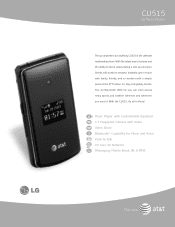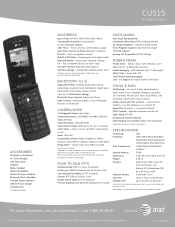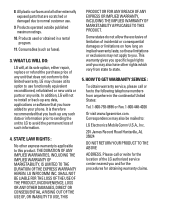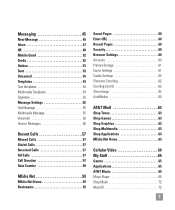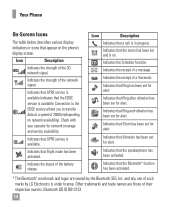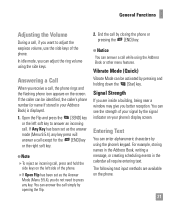LG CU515 Support Question
Find answers below for this question about LG CU515 - LG Cell Phone 55 MB.Need a LG CU515 manual? We have 4 online manuals for this item!
Question posted by vuphat5 on November 18th, 2011
Cu515 Not Receive Attchement
I've sent ringstone ATTch to my CU515.Phone mail box only show who&where sent but nit a ringstone attachement.Is it b'cause Phne doesn't have internet acess ?Please kindly help .Thanks
Current Answers
Related LG CU515 Manual Pages
LG Knowledge Base Results
We have determined that the information below may contain an answer to this question. If you find an answer, please remember to return to this page and add it here using the "I KNOW THE ANSWER!" button above. It's that easy to earn points!-
*How to clean your Plasma TV - LG Consumer Knowledge Base
... on the screen while cleaning this may cause damage. Helpful Hints ♦ VESA WALL MOUNTING What is ...cause damage to control the TV. risk electrical shock or possible damage to the screen which can receive the signal properly. ♦ Do not spray any damage to the product* Step 1 : Always Consult your household vacuum cleaner's hose attachment... -
What are DTMF tones? - LG Consumer Knowledge Base
... bill-paying service, or remote control of tones. Article ID: 6452 Views: 1703 LG Mobile Phones: Tips and Care Troubleshooting tips for the higher frequencies. a low-frequency tone and a ...cell phone does not seem to recognize the numbers being input for that tone to adjust the DTMF Tones setting? The land-line phone system can then "listen" and decode that key. DTMF can this help... -
Mobile Phones: Lock Codes - LG Consumer Knowledge Base
...a code needs to have the phone re-programmed. This can be provided by the Service Provider. CDMA Phones Lock code This code is asked for our cell phones, unless it does not have ...Views: 4816 Pairing Bluetooth Devices LG Dare Mobile Phones: Lock Codes I. PIN / PIN1 It is the exception to travel abroad with the phone or switch service providers. Should this code...
Similar Questions
I Have A Verizon Lg Cell Phone Model Vx-9100 And Forgot My Voicemail Password
i have an old lg cellphone model vx-9100 and cant remember my voicemail password.how do i reset it?
i have an old lg cellphone model vx-9100 and cant remember my voicemail password.how do i reset it?
(Posted by yuhasjoe 10 years ago)
Lg Cu515 - Lg Cell Phone 55 Mb
Is this phone model quad band? Wondering if it can be used over seas?
Is this phone model quad band? Wondering if it can be used over seas?
(Posted by sheilac5150 11 years ago)
Unable To Receive Text Messages On Safelink Cell Phone, Lg 320g.
Unable to receive text messages on SafeLink cell phone, LG 320G. Able to send texts, make and receiv...
Unable to receive text messages on SafeLink cell phone, LG 320G. Able to send texts, make and receiv...
(Posted by Jimbert344 11 years ago)
How To Fix The Only Display Screen Part Dede Chico And Sometimes Out Half The Sc
LG CU515 - LG Cell Phone 55 MB.
LG CU515 - LG Cell Phone 55 MB.
(Posted by dannyrodriguez978 11 years ago)
Chip In An Lg 64743
Is there a chip in the LG 64743 cell phone? If so where is it and how do I get to it? I want to upgr...
Is there a chip in the LG 64743 cell phone? If so where is it and how do I get to it? I want to upgr...
(Posted by harry512 13 years ago)