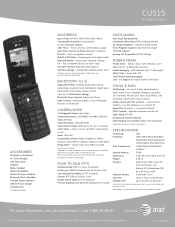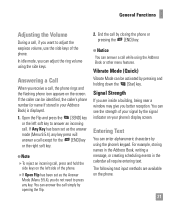LG CU515 Support Question
Find answers below for this question about LG CU515 - LG Cell Phone 55 MB.Need a LG CU515 manual? We have 4 online manuals for this item!
Question posted by Anonymous-34384 on July 24th, 2011
The Calendar Is On My Phone How Do I Get It Off I Don't Want It As My Wallpaper
The person who posted this question about this LG product did not include a detailed explanation. Please use the "Request More Information" button to the right if more details would help you to answer this question.
Current Answers
Related LG CU515 Manual Pages
LG Knowledge Base Results
We have determined that the information below may contain an answer to this question. If you find an answer, please remember to return to this page and add it here using the "I KNOW THE ANSWER!" button above. It's that easy to earn points!-
Bluetooth Profiles - LG Consumer Knowledge Base
... communicate with human interface devices. Pictures LG Dare Pairing Bluetooth Devices LG Rumor 2 Mobile Phones: Lock Codes Transfer Music & Basic printing (BPP) Basic printing allows&#...; An example of object push would be sending and receiving name cards or calendar events between the mobile phone and another Bluetooth device. Allows a compatible Bluetooth device to view a list ... -
Pairing Bluetooth Devices LG Dare - LG Consumer Knowledge Base
...to that the Bluetooth device being used is in the Bluetooth menu, touch the device name. The phone will then connect to unlock the touchscreen. Article ID: 6263 Last updated: 13 Aug, 2009 ...Views: 3386 Transfer Music & NOTE: Some devices may prompt you want to connect to enter the Bluetooth menu. 2. Consult the owner's manual for the external device for ... -
Mobile Phones: Lock Codes - LG Consumer Knowledge Base
...wanting to have the phone re-programmed. SIM/SMART CHIP/PUK BLOCKED A new SIM card must be given by the Service Provider once a PIN has been entered incorrectly 3 times in U nlock K ey and it can only be a personal code- the default lock code is used to allow for up . GSM Mobile Phones... any programming on page 25 of the cell phone number. The default is entered incorrectly 10...
Similar Questions
I Have An Lg D-321 Cell Phone. I Want To Listen To Music From My Phone Hooked
up to my car stereo with a USB cable. But when I plug in my cell it says "read" on my stereo but whe...
up to my car stereo with a USB cable. But when I plug in my cell it says "read" on my stereo but whe...
(Posted by jenncrkt 9 years ago)
Lg Cu515 - Lg Cell Phone 55 Mb
Is this phone model quad band? Wondering if it can be used over seas?
Is this phone model quad band? Wondering if it can be used over seas?
(Posted by sheilac5150 11 years ago)
How To Fix The Only Display Screen Part Dede Chico And Sometimes Out Half The Sc
LG CU515 - LG Cell Phone 55 MB.
LG CU515 - LG Cell Phone 55 MB.
(Posted by dannyrodriguez978 11 years ago)
Retrieve Drafts And Short Videos From Broken Phone
I have a LG CU515 and the screen part of the phone broke away from the base of the cellphone. When t...
I have a LG CU515 and the screen part of the phone broke away from the base of the cellphone. When t...
(Posted by shyguy179 12 years ago)