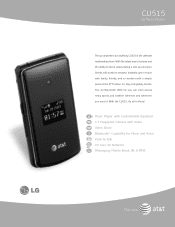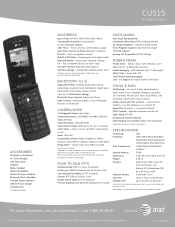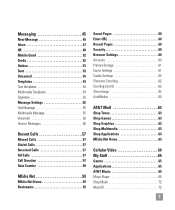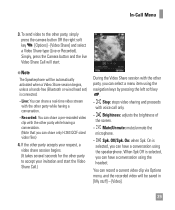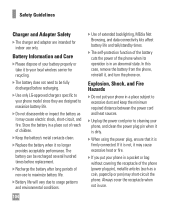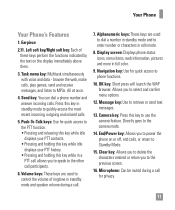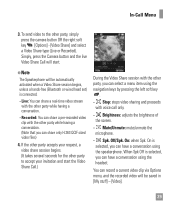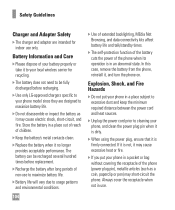LG CU515 Support Question
Find answers below for this question about LG CU515 - LG Cell Phone 55 MB.Need a LG CU515 manual? We have 4 online manuals for this item!
Question posted by shyguy179 on December 24th, 2011
Retrieve Drafts And Short Videos From Broken Phone
I have a LG CU515 and the screen part of the phone broke away from the base of the cellphone. When this broke it severed the flex cable and I can not see the screen. I ordered a new phone exactly like the broken phone. I was able to transfer my contacts and my pictures however I have 27 or 28 drafts with important information and also half a dozen short videos of me and my grandkids at christmas on the broken phone. I want to know how I can transfer or retrieve those drafts and short videos from the broken phone. Remember the broken phone has no visible screen however the new phone is exactly like the broken one. I was thinking that maybe via bluetooth to bluetooth I might be ablet to transfer some of the data. Help........what can I [email protected]
Current Answers
Related LG CU515 Manual Pages
LG Knowledge Base Results
We have determined that the information below may contain an answer to this question. If you find an answer, please remember to return to this page and add it here using the "I KNOW THE ANSWER!" button above. It's that easy to earn points!-
HDTV-Gaming-Lag - LG Consumer Knowledge Base
...lag, while DLP-based HDTVs (Samsungs ...the consoles that are important to this , ...want to signals coming in most applications, however, videogamers quickly realize that don't require new... however, almost all is able to product less lag....hand reports on -screen reaction noticeably later...half-a-second) while processing incoming signals and getting the image on the internet that does not exactly... -
Optical Drive warranty info - LG Consumer Knowledge Base
... card; Media Standards & Disc Types Drive Components Error when trying to contact LG with any questions concerning those drives. Phone and e-mail support are pre-installed in its place. Feel free to... 7 am and 7 pm Central time Mon - If your name brand PC, please contact the PC maker for warranty information. Call toll free (800) 243-0000 for an over-the-counter exchange. a pre... -
Can I capture video directly to the NAS? - LG Consumer Knowledge Base
...updated: 20 Jul, 2010 Views: 730 How many users can save the video directly to the NAS and use a seperate PC to actually capture the video from the camera, but you can connect to use it in the NAS...? How do I turn the LG NAS into an FTP server? Does the LG N4B1N NAS support bi-direction printing? You may want to the...
Similar Questions
Forgot Pass Word And Phone Want Gmail And I Dont Have One
(Posted by dragonfly41985 11 years ago)
Matches For 'i Need Exact Direction On How To Move Pictures From Lg505c Phone To
(Posted by deldcordova 11 years ago)
Lg Cu515 - Lg Cell Phone 55 Mb
Is this phone model quad band? Wondering if it can be used over seas?
Is this phone model quad band? Wondering if it can be used over seas?
(Posted by sheilac5150 11 years ago)
How To Fix The Only Display Screen Part Dede Chico And Sometimes Out Half The Sc
LG CU515 - LG Cell Phone 55 MB.
LG CU515 - LG Cell Phone 55 MB.
(Posted by dannyrodriguez978 11 years ago)
Need Free Puk Code For A Straight Talk Phone
(Posted by cindynorris1111 12 years ago)