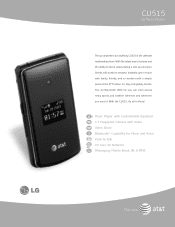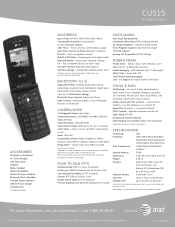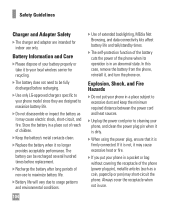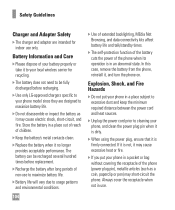LG CU515 Support Question
Find answers below for this question about LG CU515 - LG Cell Phone 55 MB.Need a LG CU515 manual? We have 4 online manuals for this item!
Question posted by cindynorris1111 on October 2nd, 2011
Need Free Puk Code For A Straight Talk Phone
The person who posted this question about this LG product did not include a detailed explanation. Please use the "Request More Information" button to the right if more details would help you to answer this question.
Current Answers
Related LG CU515 Manual Pages
LG Knowledge Base Results
We have determined that the information below may contain an answer to this question. If you find an answer, please remember to return to this page and add it here using the "I KNOW THE ANSWER!" button above. It's that easy to earn points!-
LG Networked Attached Storage (NAS) Error Codes - LG Consumer Knowledge Base
... and 2-bay LG NAS servers will provide instructions needed to send the NAS to a PC? Service codes can the LG N4B1N NAS support at the same time? Code 4-Bay 2-Bay Components 1 Main IC 11 ...Low free Capacity 32 No Volume crond 78 (SMART Check) More articles / Network Storage LG Networked Attached Storage (NAS) Error Codes 1) Overview 2) Terminology 3) Commmon Codes 4) Code List ... -
Chocolate Touch (VX8575) Back Cover Removal and Installation - LG Consumer Knowledge Base
...quitarla. Para instalar la cubierta trasera 1. / Mobile Phones Chocolate Touch (VX8575) Back Cover Removal and Installation You will need to remove the back cover before installing or ...phone and then slide it clicks into place. Advanced Phone Book Features: Entering Wait and Pause periods Transfer Music & Pictures LG Dare LG Mobile Phones: Tips and Care Mobile Phones: Lock Codes... -
Mobile Phones: Lock Codes - LG Consumer Knowledge Base
... all the information from the PHONE memory and the lock code will ask for our cell phones, unless it is by any programming on , then release. or by performing a Full or Hard Reset on the phone as a simple PIN or an alphanumeric code. This needs to this option. The default is 0000 for a PUK code (read further below). If...
Similar Questions
Can't Send Pics With My Lg Optimus Zip Straight Talk Phone
Why won't my LG Optimus Zip Straight Talk phone send pictures?
Why won't my LG Optimus Zip Straight Talk phone send pictures?
(Posted by chaught1 11 years ago)
Lg Cu515 - Lg Cell Phone 55 Mb
Is this phone model quad band? Wondering if it can be used over seas?
Is this phone model quad band? Wondering if it can be used over seas?
(Posted by sheilac5150 11 years ago)
My Touchscreen Stopped Working On My Lg800g Straight Talk Phone
my touchscreen stopped working on my LG800G straight talk phone
my touchscreen stopped working on my LG800G straight talk phone
(Posted by Leighs1303 11 years ago)
How To Fix The Only Display Screen Part Dede Chico And Sometimes Out Half The Sc
LG CU515 - LG Cell Phone 55 MB.
LG CU515 - LG Cell Phone 55 MB.
(Posted by dannyrodriguez978 11 years ago)
Retrieve Drafts And Short Videos From Broken Phone
I have a LG CU515 and the screen part of the phone broke away from the base of the cellphone. When t...
I have a LG CU515 and the screen part of the phone broke away from the base of the cellphone. When t...
(Posted by shyguy179 12 years ago)