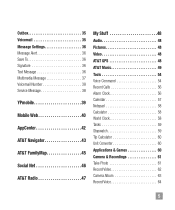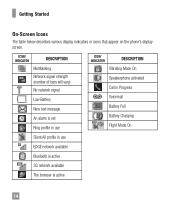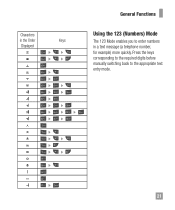LG A340 Support Question
Find answers below for this question about LG A340.Need a LG A340 manual? We have 4 online manuals for this item!
Question posted by gomwhis on May 25th, 2014
Lg Phone Do You Want To Hear Text Message?
The person who posted this question about this LG product did not include a detailed explanation. Please use the "Request More Information" button to the right if more details would help you to answer this question.
Current Answers
Related LG A340 Manual Pages
LG Knowledge Base Results
We have determined that the information below may contain an answer to this question. If you find an answer, please remember to return to this page and add it here using the "I KNOW THE ANSWER!" button above. It's that easy to earn points!-
Programming the Information Display for HDTV Receiver - LG Consumer Knowledge Base
...for the current program. The Program Information disappears from the TV screen. i) Extended text message Icon Indicates that the current program contains content advisory data, and displays rating value... in a different language. f) Dolby Digital Indicates audio track is an Extended Text Message available to block programs that are available, the Alternate Audio icon changes its appearance... -
Rear Projection Color TV Instruction Manual: AVL Leveler/TV Speaker On/Off - LG Consumer Knowledge Base
... menu. TV Speaker. the desired sound option (Balance, Treble, and Bass). 3. AVL (Auto Volume Leveler) AVL automatically maintains an equal volume level even if you want hear the sound on your preference. On or Off . Use the up /down buttons to your external hi-fi stereo system, select TV Speaker - Adjusting Balance... -
Channel and Program Display for Set Top Box - LG Consumer Knowledge Base
...i)Multiple Audio icon j) Content Advisory Icon Content Advisory data is an Extended Text Message that are available, the Alternate Audio icon changes its appearance to indicate that the current... button. On a scrambled channel, the channel banner may not be readable. g) Extended Text Message Icon Indicates that there is used for the program. 2 To remove the Program Information ...
Similar Questions
How To Turn Off Voice Command On Text Messages On Lg A340 Flip Phone
(Posted by toti 10 years ago)
Lg L75c Phone Email And Text Message Volume.
How to turn the volume silent when receiving an email, but hear the ring tone when getting a text me...
How to turn the volume silent when receiving an email, but hear the ring tone when getting a text me...
(Posted by hwall 11 years ago)