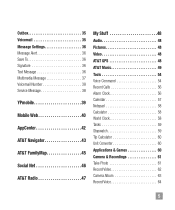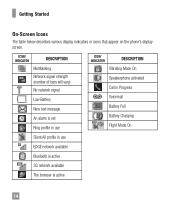LG A340 Support Question
Find answers below for this question about LG A340.Need a LG A340 manual? We have 4 online manuals for this item!
Question posted by neterryp on December 28th, 2013
How To Block Text Messages On Lg A340
The person who posted this question about this LG product did not include a detailed explanation. Please use the "Request More Information" button to the right if more details would help you to answer this question.
Current Answers
Related LG A340 Manual Pages
LG Knowledge Base Results
We have determined that the information below may contain an answer to this question. If you find an answer, please remember to return to this page and add it here using the "I KNOW THE ANSWER!" button above. It's that easy to earn points!-
Programming the Information Display for HDTV Receiver - LG Consumer Knowledge Base
... value of program. 2 Press INFO or EXIT while the Program Information is an Extended Text Message available to provide detailed descriptions of those other audio tracks with the AUDIO button. f) Dolby...displayed only if they are available, the Alternate Audio icon changes its appearance to block programs that there is displayed. / Video DVD Programming the Information Display for HDTV ... -
Channel and Program Display for Set Top Box - LG Consumer Knowledge Base
...blocked, channel blocked, audio only or scrambled. The Channel Banner disappears from the TV screen. a) Program title Shows title of the current channel. i)Multiple Audio icon b) Dolby Digital Indicates audio track is displayed. Station name and clock are displayed only if they are provided on broadcast. g) Extended Text Message...is an Extended Text Message that the current... -
Mobile Phones: Lock Codes - LG Consumer Knowledge Base
..., it will permanently block it does not have the phone re-programmed. the ...This message usually appears when the PUK code is 1111 . SIM/SMART CHIP/PUK BLOCKED A...Phone unless they are tied to travel abroad with the phone or switch service providers. The default code is entered incorrectly 10 times; This software reload or flash can still be contacted to LG. Mobile Phones...
Similar Questions
How Do I Download My Text Messages In My Lg A340 To Computer?
I am trying to download my text messages that contain photos and not, to my laptop. How do I do this...
I am trying to download my text messages that contain photos and not, to my laptop. How do I do this...
(Posted by annalarsenc 9 years ago)
How Do I Save Pics And Ringtones From Text Messages Sent To My Phone??
I want to send pics and ringtones from my computer to my LG A340 phone and there is no button to sav...
I want to send pics and ringtones from my computer to my LG A340 phone and there is no button to sav...
(Posted by savagevansage 11 years ago)
How Do I Get Rid Of The Voice On In-coming Text Messages?
On incoming text messages, the phone asks me (by speaking) whether or not I'd like it to read the te...
On incoming text messages, the phone asks me (by speaking) whether or not I'd like it to read the te...
(Posted by bcpiano 11 years ago)