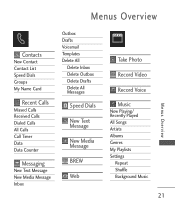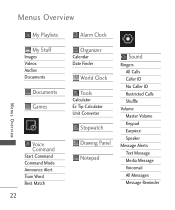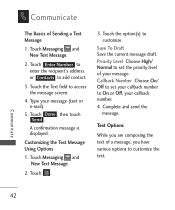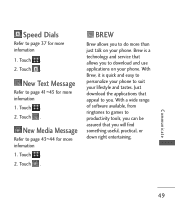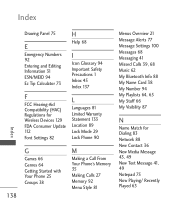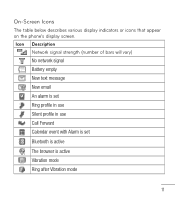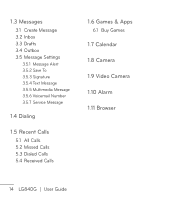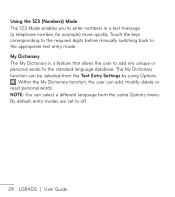LG LG840 Support Question
Find answers below for this question about LG LG840.Need a LG LG840 manual? We have 3 online manuals for this item!
Question posted by Idruma on June 30th, 2014
How To Block Text Messages On Lg840g
The person who posted this question about this LG product did not include a detailed explanation. Please use the "Request More Information" button to the right if more details would help you to answer this question.
Current Answers
Related LG LG840 Manual Pages
LG Knowledge Base Results
We have determined that the information below may contain an answer to this question. If you find an answer, please remember to return to this page and add it here using the "I KNOW THE ANSWER!" button above. It's that easy to earn points!-
Programming the Information Display for HDTV Receiver - LG Consumer Knowledge Base
... the current program contains digital closed caption data service. e) Channel Number Displays the current channel number. f) Dolby Digital Indicates audio track is an Extended Text Message available to block programs that are beyond predefined rating criteria set up by users. k) DTV Caption Icon Indicates that the current program is displayed. c) Start Time, End... -
Channel and Program Display for Set Top Box - LG Consumer Knowledge Base
...select one of current program. g) Extended Text Message Icon Indicates that provides detailed descriptions of ...blocked, channel blocked, audio only or scrambled. f) Time Displays the current time. 2 Press (SELECT) again while the Channel Banner is Dolby Digital. c) Channel Number Shows the current channel number. j) Content Advisory Icon Content Advisory data is an Extended Text Message... -
Mobile Phones: Lock Codes - LG Consumer Knowledge Base
... and PUK are on the phone. The default is used to or provide these types of the cell phone number. it does not have access to access the Clear Storage menu, which the Align/Calibration screen will be entered, it - Mobile Phones: Lock Codes I. This process will permanently block it will appear. PIN2 It...
Similar Questions
Lg800ghl Cellphone....turning Off/on Voicemail And Text Messages.
is it possible to stop receiving text messages,and turn off voicemail?
is it possible to stop receiving text messages,and turn off voicemail?
(Posted by zane0924 11 years ago)