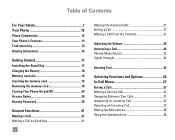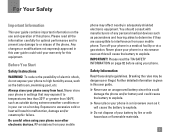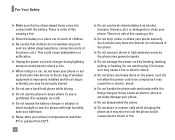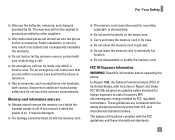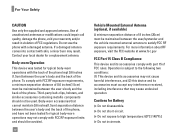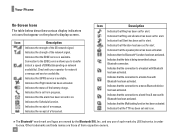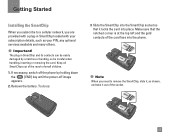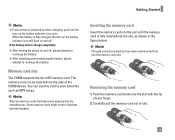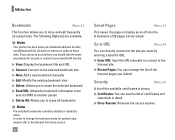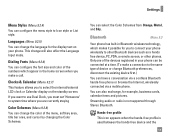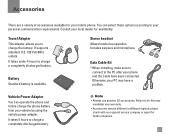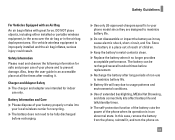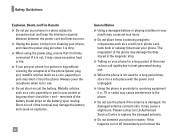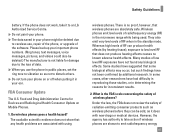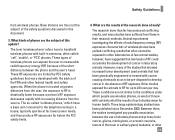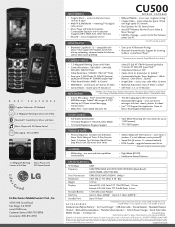LG CU500 Support Question
Find answers below for this question about LG CU500 - LG Cell Phone.Need a LG CU500 manual? We have 3 online manuals for this item!
Question posted by Acmagp3gp7 on September 8th, 2017
What Is Battery And Chager Price
chager and battery price please tell me
Current Answers
Related LG CU500 Manual Pages
LG Knowledge Base Results
We have determined that the information below may contain an answer to this question. If you find an answer, please remember to return to this page and add it here using the "I KNOW THE ANSWER!" button above. It's that easy to earn points!-
What are DTMF tones? - LG Consumer Knowledge Base
... dialing, but DTMF is not navigating correctly through an IVR system's options, or the cell phone does not seem to adjust the DTMF Tones setting? microSD tm Memory Port Pairing Bluetooth Devices LG Rumor 2 How can this help? Mobile phone networks use and not for any specific model) o MENU o SETTINGS o DTMF Tones o Normal or... -
Chocolate Touch (VX8575) Back Cover Removal and Installation - LG Consumer Knowledge Base
...;a un poco bajo el lateral superior del teléfono. / Mobile Phones Chocolate Touch (VX8575) Back Cover Removal and Installation You will need to the phone has been turned off before you can install the battery and micro SD card on the battery cover are DTMF tones? To remove the back cover 1. Push the... -
Mobile Phones: Lock Codes - LG Consumer Knowledge Base
...Resets. II. It is asked for Verizon- GSM Mobile Phones: The Security Code is used to allow for up be requested from the PHONE memory and the lock code will take some time to load...Provider and SIM Card support it - LG is locked, to 3 attempts, after the phone turns on page 25 of the cell phone number. Article ID: 6450 Views: 4816 Pairing Bluetooth Devices LG Dare The default is...
Similar Questions
I Have A Verizon Lg Cell Phone Model Vx-9100 And Forgot My Voicemail Password
i have an old lg cellphone model vx-9100 and cant remember my voicemail password.how do i reset it?
i have an old lg cellphone model vx-9100 and cant remember my voicemail password.how do i reset it?
(Posted by yuhasjoe 10 years ago)
On My Lgvx8300, In My Name Card Under Contracts, How Do I Remove My Cell Phone N
On my LGVX8300, in My Name Card under Contracts, how do I remove my cell phone number? Also, in Sett...
On my LGVX8300, in My Name Card under Contracts, how do I remove my cell phone number? Also, in Sett...
(Posted by dcole 12 years ago)
How To Change Text To Caps On A Lg Cu500 Cell Phone
How to change text to caps on a LG CU500 cell phone
How to change text to caps on a LG CU500 cell phone
(Posted by harley059 12 years ago)
I Need To Backup My Phone Book On My Lg
Cu500
(Posted by deutscho 12 years ago)
I Need To Backup My Cu500 Phone Book To My Computer
(Posted by deutscho 12 years ago)