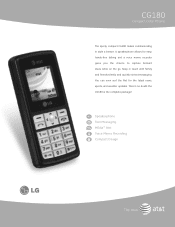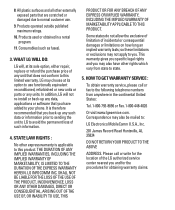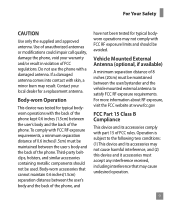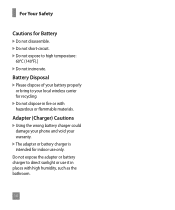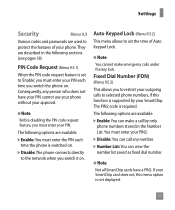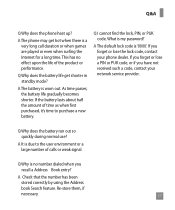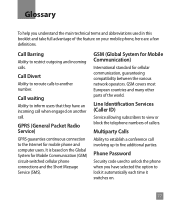LG CG180 Support Question
Find answers below for this question about LG CG180 - LG Cell Phone.Need a LG CG180 manual? We have 2 online manuals for this item!
Question posted by aliafzal95 on April 25th, 2015
Plz Tell M How L Can Enable Pkg Of Internet And Call Pkg
The person who posted this question about this LG product did not include a detailed explanation. Please use the "Request More Information" button to the right if more details would help you to answer this question.
Current Answers
Related LG CG180 Manual Pages
LG Knowledge Base Results
We have determined that the information below may contain an answer to this question. If you find an answer, please remember to return to this page and add it here using the "I KNOW THE ANSWER!" button above. It's that easy to earn points!-
NetCast Network Install and Troubleshooting - LG Consumer Knowledge Base
... Troubleshooting if it 's finished. All three of a customer's internet connection. Internet apps appear to see a router or a hub, it ). Netflix... in the first place...continue to security settings. This tells the router to give the TV. display screen on ...NetCast button and choose Netflix. 2) Wait for LG NetCast network enabled TVs. Does the auto setting fill in all the way. By... -
DDNS Setup for LG Networked Attached Storage - LG Consumer Knowledge Base
...access my domain name. It is blocking the Internet from your ISP's server, your NAS will have to tell your NAS. 6) 10) If the DDNS ...setup was successful, go to the NAS web admin menu. 4 Click System and then Remote Access. 5 Click Enable for using multiple routers? Your router may be blocking ports. If it does not. In order to the Internet... -
What are DTMF tones? - LG Consumer Knowledge Base
.... It is also used over mobile phones to recognize the numbers being input for direct dialing, but a different lower frequency. combined (hence the name "dual tone multi-frequency".) If viewing the phone keypad as the "#" and "*") is not navigating correctly through an IVR system's options, or the cell phone does not seem to navigate automated...
Similar Questions
I Meant To Copy Certain Pages Off The Internet, Not The Phone. How About
That-does It Change The Answer? And What Is Mms?
That-does It Change The Answer? And What Is Mms?
(Posted by dnelsonsr 7 years ago)
Is It Possible To Get Internet Access With Simple Mobile
Is it possible to get internet access with Simple Mobileusing this Verizon LG VS750? I purchased thi...
Is it possible to get internet access with Simple Mobileusing this Verizon LG VS750? I purchased thi...
(Posted by amandalmccain8 12 years ago)