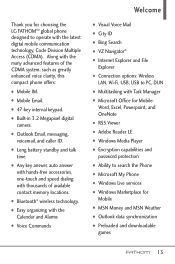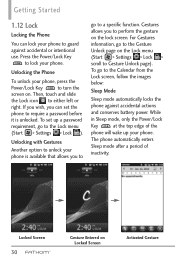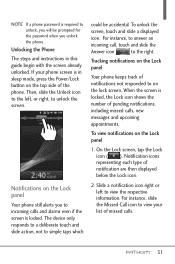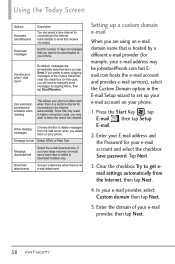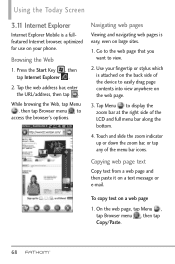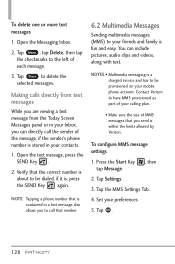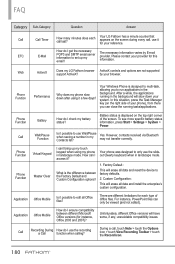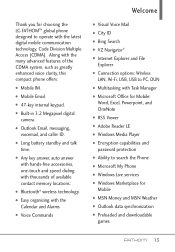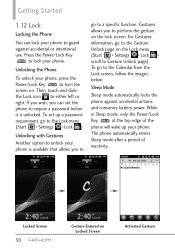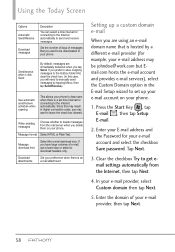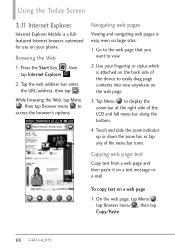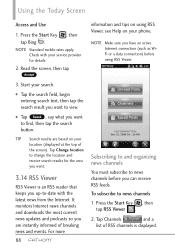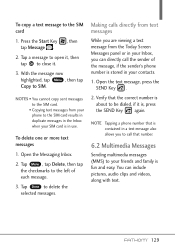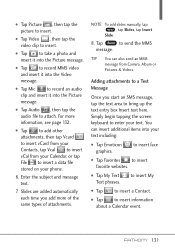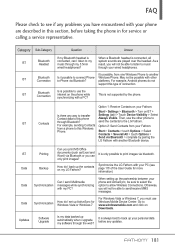LG VS750 Support Question
Find answers below for this question about LG VS750.Need a LG VS750 manual? We have 3 online manuals for this item!
Question posted by amandalmccain8 on June 17th, 2011
Is It Possible To Get Internet Access With Simple Mobile
Is it possible to get internet access with Simple Mobileusing this Verizon LG VS750? I purchased this phone unlocked and I switched my services to Simple Mobile. I can seem to talk and text, but I cant get on the internet to save my life! Because it is a Verizon phone, is it even capable of mobile web through T-Mobiles network???
Current Answers
Related LG VS750 Manual Pages
LG Knowledge Base Results
We have determined that the information below may contain an answer to this question. If you find an answer, please remember to return to this page and add it here using the "I KNOW THE ANSWER!" button above. It's that easy to earn points!-
Troubleshooting Electric Range - LG Consumer Knowledge Base
...cleaned before next use. - The surface may be accessible for range clearance. temporary and will not maintain a rolling boil... the display and stop beeping. Cooktop controls improperly set for service, review this appliance. This is normal. ... glass cooktop section. • Kitchen cabinet alignment may save you are built in this list. Electronic control has ... -
DDNS Setup for LG Networked Attached Storage - LG Consumer Knowledge Base
... Network. Typically connects smaller networks together. TCP/IP The Internet Protocol Suite. NFS Network File System. A Unix based file sharing protocol that router. DMZ Demilitarized Zone. This allows the IP address of the protocols the NAS will be found on the first router (The one connected to the NAS? The company that provides your Internet access... -
Mobile Phones: Lock Codes - LG Consumer Knowledge Base
... is the exception to LG. If a code needs to travel abroad with the phone or switch service providers. or by the Service Provider once a PIN has been entered incorrectly 3 times in U nlock K ey and it does not have access to be purchased. This software reload or flash can be done either as specified on the Fixed...
Similar Questions
My Lg Kp107b Mobile Networks Problem No ServicesHow Can I Rectify That
my lg kp107b mobile networks problem no serviceshow can i rectify that
my lg kp107b mobile networks problem no serviceshow can i rectify that
(Posted by shaikazgar 10 years ago)
Can I Use Lg P505r Phone On T-mobile Network
I have an unlocked LG P505R which I used to use in Canada on a Rogers network. I want to now use thi...
I have an unlocked LG P505R which I used to use in Canada on a Rogers network. I want to now use thi...
(Posted by jvdaniel 10 years ago)