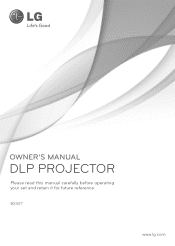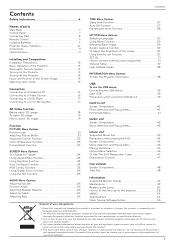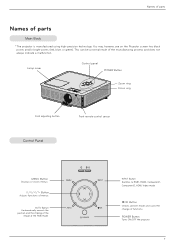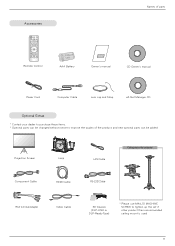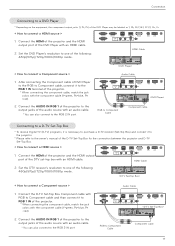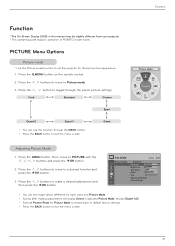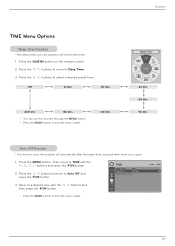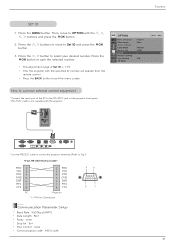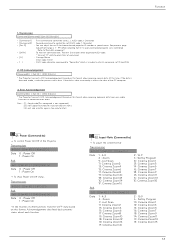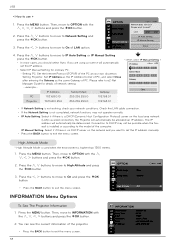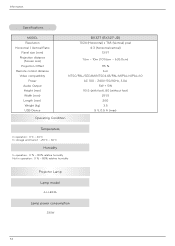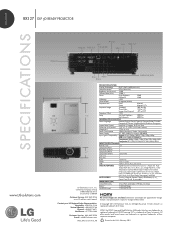LG BX327 Support Question
Find answers below for this question about LG BX327.Need a LG BX327 manual? We have 2 online manuals for this item!
Question posted by nahasrasheed on May 7th, 2012
3 Rd Party Control
Hi;
Please can you let me know the rs232 codes for various functions lIke selecting hdmi, on/off etc
This is for my third party control
Current Answers
Related LG BX327 Manual Pages
LG Knowledge Base Results
We have determined that the information below may contain an answer to this question. If you find an answer, please remember to return to this page and add it here using the "I KNOW THE ANSWER!" button above. It's that easy to earn points!-
DLNA Setup for LG Networked Attached Storage (NAS) - LG Consumer Knowledge Base
...support pushing files. A DMR also features the functionality of this case "album" means "collection"......is not listed. 3) Select Albums DLNA (service) . When you may do I know what HDD (Hard ...BD570 NAS Setup Go to appear in the control panel. Control Panel Hardware and Sound Add a device .../ scanner to setup some common third-party Digital Media Players. Which RAID setting should... -
How do I use my LG remote to control other devices? - LG Consumer Knowledge Base
... for the function selected will need to control and press the corresponding function button on the LG remote (in this section, but you will respond without the need to repeat the steps using another available code from the device list in the remote control programming section in the code list? If all available codes have function keys corresponding to... -
How do I remove a "Power Only" display screen on my LG HDTV? - LG Consumer Knowledge Base
... remove the display and return to the correct input (ex. Cable, AV1, Component 1, or HDMI 1). Television recording issues Television: Activating Vudu NOTE: In some cases this can be caused by use of third party control devices, such as universal remotes. If you have followed the steps and cleared...
Similar Questions
The Projector Turn On And Off Immediately.
I turn on the projector and shows a bit of light for some seconds and turns off. The orange light tu...
I turn on the projector and shows a bit of light for some seconds and turns off. The orange light tu...
(Posted by eduardo10ca 8 years ago)
How To Reset Lamp Timer
Hi how to reset the lamp timer on the LG BX327 i have replaced the lamp but it keeps on displaing a ...
Hi how to reset the lamp timer on the LG BX327 i have replaced the lamp but it keeps on displaing a ...
(Posted by projector96355 9 years ago)
How To Unlock My Lg Bs275 Projector
Pls Kindly Provide Me With The Procedure To Unlock My Projector. almost All Menus On The Projector H...
Pls Kindly Provide Me With The Procedure To Unlock My Projector. almost All Menus On The Projector H...
(Posted by oobrempongrich 9 years ago)
Lg Electronics Rd-jt50 Dlp Projector How Much Re Sale Valu
LG Electronics RD-JT50 DLP Projector usage:6 months without box
LG Electronics RD-JT50 DLP Projector usage:6 months without box
(Posted by lalimji 11 years ago)