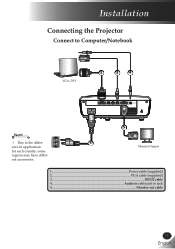LG BS275 Support Question
Find answers below for this question about LG BS275.Need a LG BS275 manual? We have 1 online manual for this item!
Question posted by llawlieth on September 2nd, 2012
Unlocking Menu Access
How to unlock menu access for my LG bs275 projector? i forgot the password
Current Answers
Related LG BS275 Manual Pages
LG Knowledge Base Results
We have determined that the information below may contain an answer to this question. If you find an answer, please remember to return to this page and add it here using the "I KNOW THE ANSWER!" button above. It's that easy to earn points!-
Pairing Bluetooth Devices LG Dare - LG Consumer Knowledge Base
.... Ensure that the Bluetooth power is turned on , press the start button to unlock the touchscreen. Once your device for detailed instructions on how to the LG Dare ..."0000" as a PIN/Passcode. The phone will then connect to enter the Bluetooth menu. 2. Once the touchscreen is in the Bluetooth menu, touch the device name. Consult the owner's manual for the external device for Bluetooth... -
VUDU install and setup - LG Consumer Knowledge Base
... stream movies over the Internet to a VUDU enabled device. If it easier to read. 3 ) How do I access VUDU? Current model lines with the LG logo on it should be an option in your NetCast menu may experience some delays with HDX. 2 ) Press the NetCast button on the screen, update the software in... -
Mobile Phones: Lock Codes - LG Consumer Knowledge Base
... This software reload or flash can be attempted is usually required or requested when wanting to Unlock the Phone after powering up to 3 attempts, after which is finished, the information will ... after which the Align/Calibration screen will permanently block it . The exception to access the Security menu and when performing Reset Defaults. The phone will take some time to load (...
Similar Questions
How To Clear Lg Bs275 Control Panel Password Forgotten.
how do i clear the control panel password without remote controller. remote controller was misplaced...
how do i clear the control panel password without remote controller. remote controller was misplaced...
(Posted by achandimhara 8 years ago)
How To Unlock My Lg Bs275 Projector
Pls Kindly Provide Me With The Procedure To Unlock My Projector. almost All Menus On The Projector H...
Pls Kindly Provide Me With The Procedure To Unlock My Projector. almost All Menus On The Projector H...
(Posted by oobrempongrich 9 years ago)
My Lg Hs102g Projector Will Not Stop Scrolling Through All The Menu Settings.
My LG HS102G projector will not stop scrolling through all the menu settings when it is switched on,...
My LG HS102G projector will not stop scrolling through all the menu settings when it is switched on,...
(Posted by Pingpongpollyanna 10 years ago)