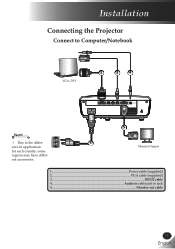LG BS275 Support Question
Find answers below for this question about LG BS275.Need a LG BS275 manual? We have 1 online manual for this item!
Question posted by danielsan1964 on June 12th, 2014
How To Unlock A Projector Lg Model:bs275
The person who posted this question about this LG product did not include a detailed explanation. Please use the "Request More Information" button to the right if more details would help you to answer this question.
Current Answers
Related LG BS275 Manual Pages
LG Knowledge Base Results
We have determined that the information below may contain an answer to this question. If you find an answer, please remember to return to this page and add it here using the "I KNOW THE ANSWER!" button above. It's that easy to earn points!-
Installing Water Filter (New Refrigerator) LT500P - LG Consumer Knowledge Base
... filter or turn the filter to the right to run smoothly. This is a lock and unlock indicator, with the arrow on the bottom of the cover and pulling the cover out and ...place. / Refrigerators Installing Water Filter (New Refrigerator) LT500P Helpful Hints Change your filter more room. Model# LT500P Part# 5231JA2002A Step 5: Remove the filter plug by ... -
Dispenser not working - LG Consumer Knowledge Base
... on . The short filter (LT500P) can filter 300 gallons of water. Unlock dispenser by pressing dispenser button to see if display lock is selected on display...filtration system or a reverse osmosis system, check the specifications of the filter setup. Turn the water supply valve on model). 4. When refrigerator is open, press and hold glass in the dispenser for 3-5 minutes. (It may take ... -
Water not Dispensing - LG Consumer Knowledge Base
...the first time or reinstalled, in water pressure. 5. Look on the right side of filter depends on model). 4. See if water will not dispense water or ice. Article ID: 6200 Last updated: 26 ...filter should be flushed out. If the water supply valve is open Unit not staying cool Unlock dispenser by Side French 3-Door French 4-Door Not making certain that water supply is not turned...
Similar Questions
How To Unlock My Lg Bs275 Projector
Pls Kindly Provide Me With The Procedure To Unlock My Projector. almost All Menus On The Projector H...
Pls Kindly Provide Me With The Procedure To Unlock My Projector. almost All Menus On The Projector H...
(Posted by oobrempongrich 9 years ago)
I Need Lg Bs275 Projector Remote From Where I Get This ?
i need lg bs275 projector remote from where I get this ?
i need lg bs275 projector remote from where I get this ?
(Posted by sunnykhurana2003 9 years ago)
Where Do I Get The Projector Remote For The Model: Bs275 (dlp)
Where do i get the projector remote for the model: BS275 (DLP)
Where do i get the projector remote for the model: BS275 (DLP)
(Posted by ranjee474 9 years ago)