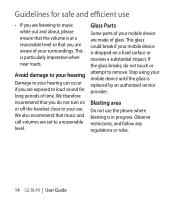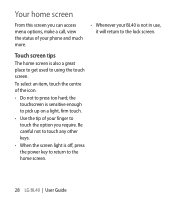LG BL40G Support Question
Find answers below for this question about LG BL40G.Need a LG BL40G manual? We have 1 online manual for this item!
Question posted by sohail129 on February 11th, 2013
Lg Bl40 Software Installation
when i install software on my mobile it comes half on my screen and half of it cover keypad. i want full screen display like the already installed programs.
Current Answers
Related LG BL40G Manual Pages
LG Knowledge Base Results
We have determined that the information below may contain an answer to this question. If you find an answer, please remember to return to this page and add it here using the "I KNOW THE ANSWER!" button above. It's that easy to earn points!-
Television No Picture - LG Consumer Knowledge Base
... Article ID: 6383 Last updated: 01 Oct, 2009 Views: 1361 VUDU install and setup DVI Connector Guide Television No Power Recording Issues: Timer Record What... happening on digtal media devices are routed to another media device using a or DVI cable, make the On Screen Display (OSD) appear. Television No Picture 1. Simply hit the enter button on . 4. The video signal will... -
Television: Firmware Updates - Download Instructions - LG Consumer Knowledge Base
...install. * Note: To Update Firmware for TV Software and does not update applications that will prevent any LG device requiring an Update, please visit . Choose specific model to download shown in the On Screen...A. A message will display either NONE or A Version Number. Download Instructions Q. TV Firmware updates on -screen display. There are other ... -
N1T1 - NAS Manuals, Files, and Firmware - LG Consumer Knowledge Base
How do I use different HDD (Hard Disk Drives) in the NAS? NAS Manuals, Files, and Firmware N1T1 Spec Sheet Install Disc (86MB) The install software that comes with the NAS. It will find any LG NAS devices on your network. (85MB) Version 2774.405 Article ID: 6485 Last updated: 18 Aug, 2010 ...
Similar Questions
Flip Phone Lg441g How Do I Send Pics To Any E Mail I Want?
Can I Just Do It With The Phone Alone? I Thought I Needed A Usb, Or Is That Just With A Digital Came...
Can I Just Do It With The Phone Alone? I Thought I Needed A Usb, Or Is That Just With A Digital Came...
(Posted by dnelsonsr 7 years ago)
Lg Motion Cell Phone Wont Dial Out Only In Coming Calls
(Posted by davenjesus 9 years ago)
My Lg Bl40g Stop Working Out The Blue, Wat Could Be The Issue? No Damage Either.
(Posted by luder8321 10 years ago)
My Lg L75c Phone Won't Turn On Past The Tracfone Screen. How Do I Fix?
I haven't even had the phone for a month yet. The batterydied yesterday and when I try to turn it on...
I haven't even had the phone for a month yet. The batterydied yesterday and when I try to turn it on...
(Posted by Cannatachloe1 11 years ago)
How Do I Stop My Phone From Telling Me I Have A Text Message And Do I Want To He
My phone says I have a text and keeps asking if I want to hear it now - yes or no.
My phone says I have a text and keeps asking if I want to hear it now - yes or no.
(Posted by Anonymous-92527 11 years ago)