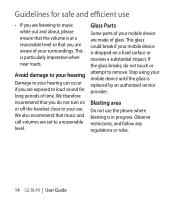LG BL40G Support Question
Find answers below for this question about LG BL40G.Need a LG BL40G manual? We have 1 online manual for this item!
Question posted by luder8321 on June 13th, 2013
My Lg Bl40g Stop Working Out The Blue, Wat Could Be The Issue? No Damage Either.
The person who posted this question about this LG product did not include a detailed explanation. Please use the "Request More Information" button to the right if more details would help you to answer this question.
Current Answers
Answer #1: Posted by TommyKervz on June 13th, 2013 5:25 AM
Greetings - It is hard to tell without prior troubleshooting as it could be owing to one of a number of things - the best thing would be to take it to your nearest repairs shop and have them take a closer look at it.
Hope this helps
Related LG BL40G Manual Pages
LG Knowledge Base Results
We have determined that the information below may contain an answer to this question. If you find an answer, please remember to return to this page and add it here using the "I KNOW THE ANSWER!" button above. It's that easy to earn points!-
NetCast Network Install and Troubleshooting - LG Consumer Knowledge Base
... troubleshooting. Do this by pinging the server from the router except the TV. 4) Use a known good cable (test it still doesn't work or there are using a standard Ethernet cable. Issues" to pause and catch up ). Contact us that you still can use the auto setting and your network. display screen on the... -
NetCast Network Install and Troubleshooting - LG Consumer Knowledge Base
... 't connect to access the network. Call or email us if you are items you need a Physical Connection, which is the issue. The MAC address for it to say it still doesn't work or there are still unable to occur while the server indexes with RJ45 male connectors. Having Netflix streaming problems? Then... -
LG Mobile Phones: Tips and Care - LG Consumer Knowledge Base
... tm Memory Port / Mobile Phones LG Mobile Phones: Tips and Care Compatible...damage, do not place or keep dust out of humidity. Tips to clean your phone. Phone conversations that take place in an area with low signal will drain the phone's battery faster than in underground, mountain, or areas where the signal strength is raining. Article ID: 6278 Views: 12344 Mobile Phones...
Similar Questions
Push Email And Email Stopped Working
Please assist! Please help! The tracfone lg 530g Email features suddenly stopped working since one w...
Please assist! Please help! The tracfone lg 530g Email features suddenly stopped working since one w...
(Posted by ruthwu 8 years ago)
Why Did My Mobile Hotspot App Stop Working?
my lg-ms770 came with an app called 4g mobile hotspot. It worked great for the first few weeks then ...
my lg-ms770 came with an app called 4g mobile hotspot. It worked great for the first few weeks then ...
(Posted by Anonymous-107773 11 years ago)
The Lg855 Stopped Working And Want To Know If There Is A Way To Fix It
My lg855 stopped working and a red triangle shows and thats it. Is there anything I can do ?
My lg855 stopped working and a red triangle shows and thats it. Is there anything I can do ?
(Posted by patrickmccaughn 11 years ago)
Lg Motion Data Stops Working
why dose my LG motion data stop working even when it says its still in 4G?
why dose my LG motion data stop working even when it says its still in 4G?
(Posted by stephaniem909 11 years ago)
My Touchscreen Stopped Working On My Lg800g Straight Talk Phone
my touchscreen stopped working on my LG800G straight talk phone
my touchscreen stopped working on my LG800G straight talk phone
(Posted by Leighs1303 11 years ago)